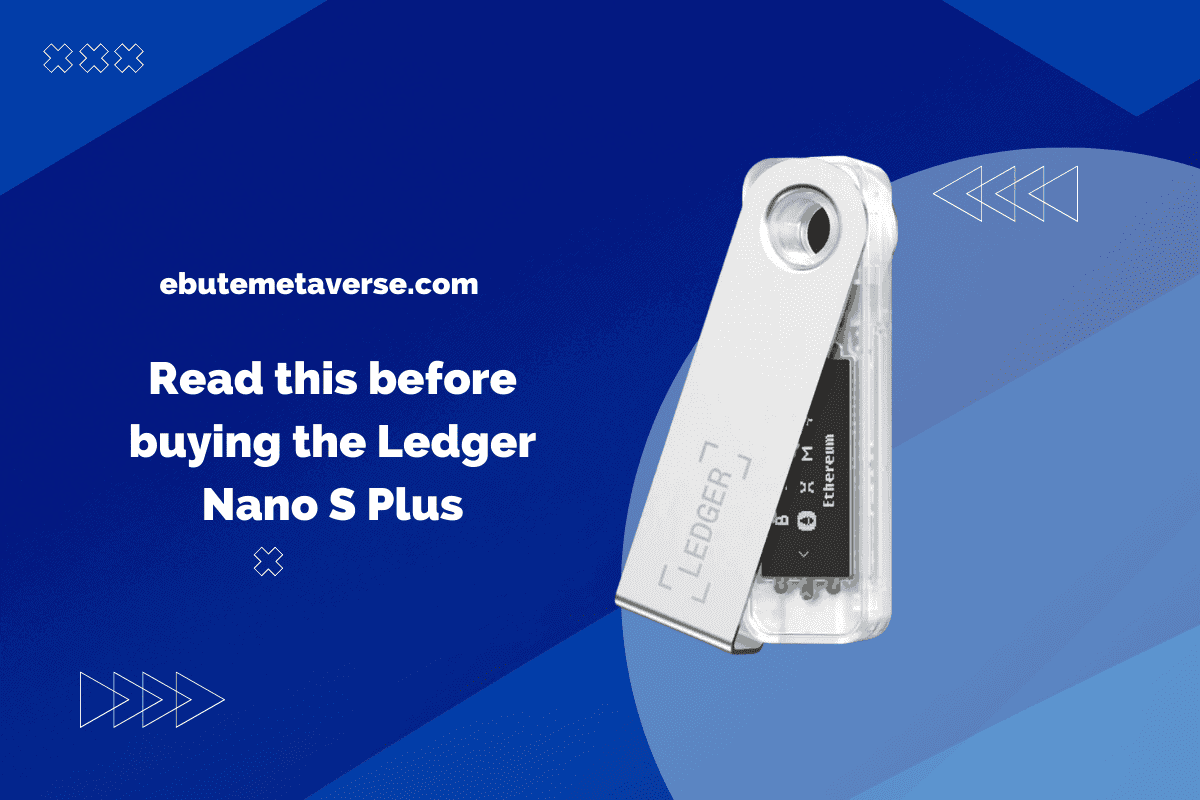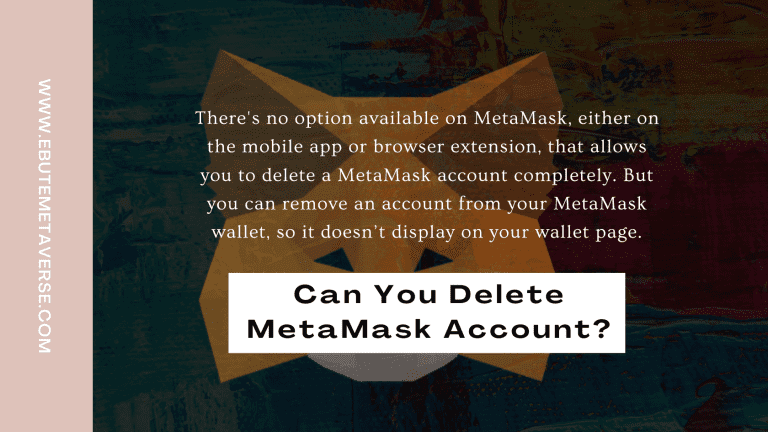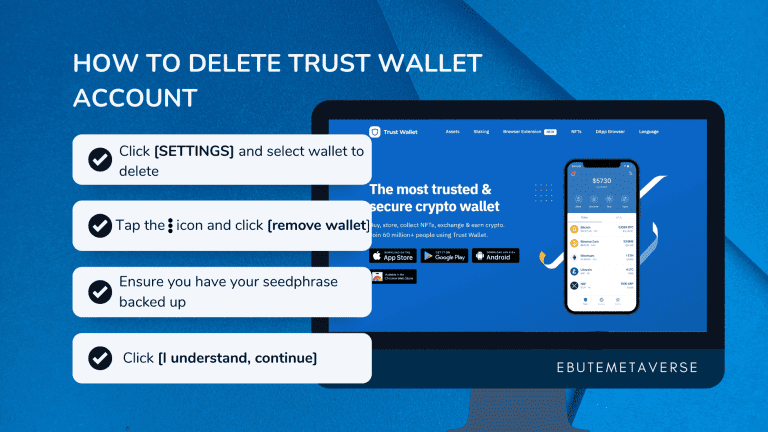Ledger Nano S Plus Review: Can It Save Your Crypto and NFTs from Hacks?
Back in April 2022, Ledger surprised us with their latest and most impressive hardware wallet to date—the Ledger Nano S Plus. It’s an upgraded version of the popular Ledger Nano S but with some exciting new features.
What’s so special about this new device, you ask? Well, it’s designed to make DeFi (Decentralized Finance) and NFTs (Non-Fungible Tokens) more accessible and user-friendly on the Web3 platform.
So, if you’re eager to explore the world of NFTs and want a reliable and secure NFT hardware wallet, keep reading this Ledger Nano S review and discover how you can use the wallet to keep your assets safe.
Ledger Nano S Plus Price
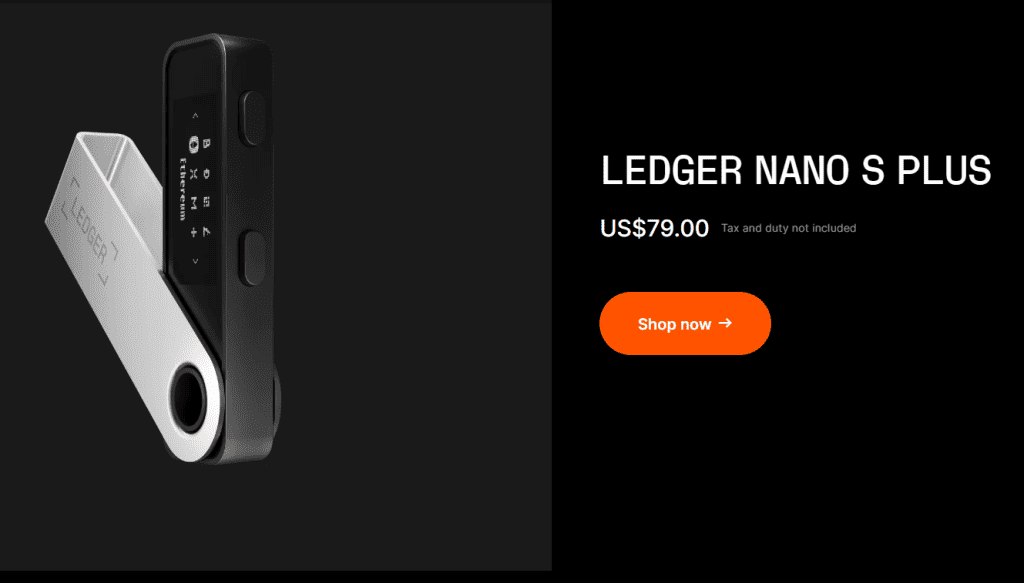
You can get your hands on the Ledger Nano S Plus for just $79, which is only $20 more than the original Ledger Nano S. Trust us when we say the extra cost is worth it.
We’ve actually come across quite a few crypto enthusiasts who were pretty upset after splurging on the Nano S, only to discover that it couldn’t store all their precious digital assets. Maybe they should have done a bit of research and read some reviews before diving in.
Compared to the pricier Ledger Nano X at $149, the Nano S Plus is a budget-friendly option. It’s an improved device with most of the features of its expensive counterpart. So, you can get a fantastic upgrade without emptying your wallet.
But take note: in order to connect your Nano S Plus to an Android smartphone, you’ll need to buy an On The Go (OTG) kit for $17.99.
Ledger Nano S Plus Features

1. NFT storage
This is undoubtedly one of the most significant features of the Nano S Plus. The hardware wallet allows you to secure your NFTs in addition to your cryptos. All stored NFTs are viewable through the Ledger Live app. All you have to do is go to the NFT wallet (or other blockchains that support your NFTs) and select “See all NFTs.”
2. Design
The Ledger Nano S Plus has a sleek and modern design. It is made of black anodized aluminum and has a swiveling cover that protects the screen.
3. Dimensions and Weight
The device is smaller in size compared to its predecessor, the Nano S. It weighs 21 grams, making it lightweight and portable.
4. Bigger Screen
This feature is probably less dazzling than the previous one, but all the same, it must be recognized that the Nano S screen is really small. With this new version, the screen of the device goes from 128 × 32 px to 128 × 64 px.
5. USB-C Connector
Instead of the old Micro-USB connector used in the Nano S, the Nano S Plus adopts a modern USB-C connector. This allows for faster data transfer and charging.
6. Memory
The device has a memory capacity of 1.50 MB, which might seem small in today’s terms of GBs but is sufficient for storing multiple cryptocurrency applications.
7. App Capacity
The Nano S Plus can store up to 100 applications simultaneously, a significant improvement over the previous version, which could only hold 4 to 5 apps.
8. Connectivity
It lacks Bluetooth functionality and an internal battery, like the Nano X. Instead, it requires a USB-C cable for connection to devices. Users can also connect the Nano S Plus to an Android phone via the Ledger Live application using a Ledger OTG kit or an equivalent cable.
9. Security
The Ledger Nano S Plus uses a secure element chip to store your private keys. This chip is certified to EAL5+, which is the highest level of security for a hardware wallet.
Has Ledger Nano S Plus ever been hacked?
There has never been a successful remote hack of a Ledger Nano S Plus or any other Ledger hardware wallet. However, there have been a few cases where people have been tricked into giving up their seed phrase or PIN, which allowed hackers to access their wallets.
In 2020, Ledger’s e-commerce partner Shopify was hacked, and the personal information of about 270,000 Ledger customers was leaked. This information included names, mailing addresses, and phone numbers. However, the Ledger hardware wallets were not compromised, and there is no evidence that any customer funds were stolen due to the data breach.
In 2021, a 15-year-old security researcher demonstrated that hacking a Ledger Nano S was possible by connecting it to a custom-made charger that could inject malicious code into the device. However, this attack required physical access to the device and is not believed to be a realistic threat to most Ledger users.
Overall, Ledger hardware wallets are considered to be very secure and unhackable remotely. However, following good security practices, such as never giving out your seed phrase or PIN, is important to protect your funds.
Is Ledger Nano S Plus safe?
Absolutely! Ledger Nano S Plus is considered a very safe hardware wallet. The private keys are stored on a secure chip and are never made accessible to the internet for enhanced security.
The device also features a 24-word recovery phrase that can be used to restore your wallet if it is lost or damaged.
In addition, Ledger has a long history of security and has never had a breach of its hardware wallets. The company is also regularly audited by independent security firms.
Pros and Cons of Ledger Nano S Plus
| Pros | Cons |
| User friendly | Button placement could be better |
| DeFi app support | Increased Cost |
| Top-tier security | No Bluetooth |
| Install up to 100 apps at the same time | |
| Store more than 5,500 assets | |
| NFT support | |
| Larger display screen |
Ledger Nano S Plus Setup
What’s in the box?
When you open your brand new Ledger Nano S Plus box, you’ll find the following items:
- The Ledger Nano S Plus itself: This is the hardware wallet that will store your cryptocurrency offline. It’s a small, black device with a USB-C port.
- A USB-C to USB-A cable: This cable is used to connect your Ledger Nano S Plus to your computer.
- Three seed phrase recovery sheets: These sheets contain the 24 words that you need to restore your wallet if you lose or damage your Ledger Nano S Plus. Keep these sheets in a safe place!
- A keychain strap: This strap can be used to attach your Ledger Nano S Plus to your keychain for added security.
- A quick start guide: This guide will walk you through the steps of setting up and using your Ledger Nano S Plus.
Setting up the wallet
Device Initialization:
- Remove your Ledger Nano S Plus from its packaging and connect it to your computer using the included USB cable.
- Follow the on-screen instructions on the device to initialize it. You’ll be prompted to create a unique PIN code.
Securing Your Recovery Phrase:
- The device will generate a 24-word recovery phrase. Write this down and store it in a secure location. This phrase is essential for retrieving your assets if your device is lost or your PIN is forgotten.
Downloading Ledger Live:
- Download and install the Ledger Live software from the official Ledger website.
- Open Ledger Live and follow the setup instructions. You’ll be asked to create a password for the software.
Connecting Your Device:
- Connect your Ledger Nano S Plus to your computer and enter your PIN.
- In Ledger Live, select “Manager” from the left-hand menu. You’ll be asked to authorize the manager on your device. Confirm this on your device.
Adding Apps:
- In the Manager in Ledger Live, you can add apps for the cryptocurrencies you wish to manage. Click “Install” next to your chosen cryptocurrency.
Creating Accounts:
- In Ledger Live, navigate to “Accounts” and select “Add Account.”
- Choose the cryptocurrency for the account, then click “Continue.”
- Follow the prompts to create the account. You’ll need to confirm this on your device.
How to Use Ledger Nano S Plus Wallet
To use the Ledger Nano S Plus and handle your assets, you’ll need two important things: a computer or smartphone with the Ledger Live app. Keep in mind that the Nano S Plus should always be connected to a laptop or tablet to work.
Receiving Cryptocurrency:
- To receive cryptocurrency, navigate to the account for that cryptocurrency in Ledger Live and select “Receive.”
- Follow the prompts to display your receiving address on your device. Confirm that the address on your device matches the one in Ledger Live.
- Copy the address and provide it to the person or service sending you cryptocurrency.
Sending Cryptocurrency:
- To send cryptocurrency, navigate to the account for that cryptocurrency in Ledger Live and select “Send.”
- Enter the recipient’s address and the amount you wish to send.
- Confirm the transaction details on your device.
Managing NFTs:
- To manage NFTs, you’ll need to install the Ethereum app on your device, as most NFTs are based on the Ethereum blockchain.
- Once the Ethereum app is installed, you can add an Ethereum account in Ledger Live.
- To view and manage your NFTs, you can use a third-party platform like OpenSea. Connect your Ledger device to OpenSea, and you’ll be able to view and manage your NFTs directly on the platform.
Confirming Transactions:
- Always confirm transactions on your device. The device’s screen is secure and can be trusted to display accurate information.
Ledger Nano S Plus Key Specs
| Spec | Value |
| Dimensions | 62.39 x 17.40 x 8.24mm |
| Weight | 21g |
| Connector | USB Type-C |
| Secure Element | CC EAL5+ |
| Storage | 1.5MB |
| Apps | Up to 100 |
| Price | $79 |
| Supported cryptocurrencies | Over 5000 |
| Screen Resolution (px) | 128×64 pixels |
| Compatibility | Windows, macOS, Linux, and Android |
| Materials | Brushed stainless steel and plastic |
Ledger Nano S Plus Supported Coins
The Ledger Nano S Plus can store over 5,000 cryptocurrencies and other digital assets. This includes NFTs and most of the major coins.
Some of the most popular coins supported by the Ledger Nano S Plus include:
- Bitcoin (BTC)
- Ethereum (ETH)
- Litecoin (LTC)
- Bitcoin Cash (BCH)
- XRP (XRP)
- Tether (USDT)
- Dogecoin (DOGE)
- Cardano (ADA)
- Solana (SOL)
- Polkadot (DOT)
You can find a full list of supported coins and tokens on the Ledger website.
It is important to note that the Ledger Nano S Plus crypto hardware wallet does not support all cryptocurrencies. If you are looking to store a specific coin that is not supported by the Ledger Nano S Plus, you will need to check the Ledger website to see if there is a third-party application that supports it.
Ledger Nano S Plus NFT Support
NFTs have become quite the hot topic these days, and it’s no secret. They’re making their way into the mainstream, even on platforms like Twitter. It’s safe to say that their popularity is only going to keep soaring.
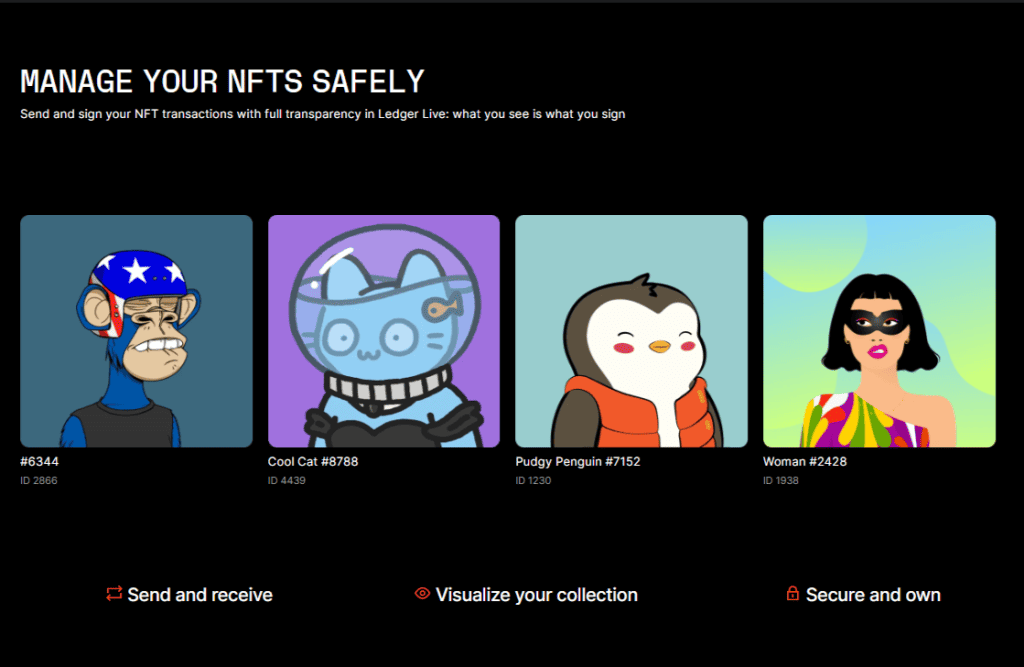
Now, if you’re an NFT holder yourself, you’re probably familiar with the struggle of finding a reliable wallet to keep your tokens secure. It’s not easy! Many crypto wallets either don’t support NFTs at all or lack a user-friendly interface to showcase the unique visuals of these tokens.
For those holding Ethereum-based NFTs, the go-to option has been MetaMask. It’s the most popular ETH wallet out there, and the best part is, it’s free! But of course, it comes with its own set of issues and inconveniences.
But guess what? If you’re tired of dealing with all the complexities of MetaMask, I’ve got great news for you!
According to user reviews, the Ledger Nano S Plus wallet might just be the perfect solution. With this wallet, you can easily store, send, and receive NFTs straight from the user-friendly Ledger Live interface.
Say goodbye to all the hassle and enjoy a more seamless NFT experience!
Why you should Get the Ledger Nano S Plus
The Ledger Nano S Plus is a must-have for anyone looking to securely manage their NFTs and crypto. It’s designed with top-notch hardware and advanced security features, ensuring that your assets are protected.
What’s great is that it’s incredibly user-friendly too. You can easily connect it to your computer or smartphone and use the intuitive Ledger Live app to navigate through your accounts and transactions.
Whether you’re new to the crypto world or a seasoned pro, the Ledger Nano S Plus is the perfect companion to keep your digital assets safe and under your control.
Potential Deal Breaker
Incompatibility with iPhone and iPad: The Ledger Nano S Plus cannot be connected to an iPhone or iPad. This could be a significant drawback for Apple users who want to manage their crypto assets on the go. Ledger does offer the Nano X with Bluetooth functionality for Apple users, but this means having to opt for a different device.
Build Quality: The Nano S Plus is primarily made of plastic, which may not appeal to those who prefer a more premium or robust feel. If you value high-quality materials and a solid build, you might want to consider other options.
Lack of Touch Screen: The Nano S Plus does not come with a touch screen. If you’re specifically looking for a hardware wallet with a large touch screen, you might need to consider devices from other brands like Trezor. However, it’s worth noting that these alternatives may come at a higher price.
Ledger Nano S Plus vs Other Hardware Wallets
Here’s a side-by-side table comparison of Ledger Nano S Plus hardware wallet and other options you may want to consider:
| Feature/Model | Ledger Nano S Plus | Ledger Nano X | Keepkey | Keystone Pro | Trezor T |
|---|---|---|---|---|---|
| Current Price | $79 | $149 | $79 | $169 | $219 |
| Supported Cryptocurrencies | Over 5,500 (including coins, tokens, and NFTs) | Over 5,500 (via Ledger Live) | Not specified | Not specified | Not specified |
| Connectivity | USB | USB & Bluetooth | USB | Air-gapped (QR codes) | USB |
| Unique Features | Value for money, staking & exchange via Ledger Live | Bluetooth connectivity, Ledger Live integrated | Open-source software, ShapeShift integration | Completely air-gapped, 4-inch touchscreen, fingerprint sensor | Touchscreen, third-party exchange access, MicroSD card port |
| Security | Cold storage | Cold storage | Pin code protection, open-source | Air-gapped, detachable batteries | Shamir Backup, in-wallet exchanges |
| Read More | Buy the S Plus | Nano X Review | Keepkey Review | Keystone Pro Review | Trezor T Review |
Final Verdict: Is it worth it to buy Ledger Nano S Plus?

Yes, the Ledger Nano S Plus is generally considered worth buying. It offers enhanced security, supports over 5,500 tokens and 100 apps simultaneously, and has native support for NFTs. Priced at $79, it provides good value for money. However, it’s not compatible with iOS and has limited options for staking cryptocurrencies, which might be drawbacks for some users.
Ledger Nano S Plus Review FAQs
1. Is the Ledger Nano S Plus Better Than the Nano S?
Definitely! The Ledger Nano S Plus is a newer and improved version of the Ledger Nano S. It has more storage space, a bigger and brighter screen, and USB-C connectivity. If you are looking for a secure and reliable hardware wallet with these features, the Ledger Nano S Plus is a great option.
2. How long can the Ledger Nano S Plus last?
The Ledger Nano S Plus is expected to last for 5+ years. The main reason for this is that it does not have a battery, so it is not susceptible to the same kind of wear and tear as devices with batteries. The Ledger Nano S Plus crypto hardware wallet is also made of high-quality materials, which should help it last for many years.
3. How many apps can you have on Ledger Nano S Plus?
The Ledger Nano S Plus can support up to 100 apps simultaneously. This is a significant upgrade from its predecessor, the Ledger Nano S, allowing users to manage a wider range of cryptocurrencies and tokens directly from their device.
4. How much storage does Nano S Plus have?
The Ledger Nano S Plus comes with 1.5MB of storage. This allows it to support up to 100 crypto apps simultaneously, providing ample space for users to manage a wide variety of cryptocurrencies. This is a significant upgrade from its predecessor, the Ledger Nano S, which had only 138KB of storage.