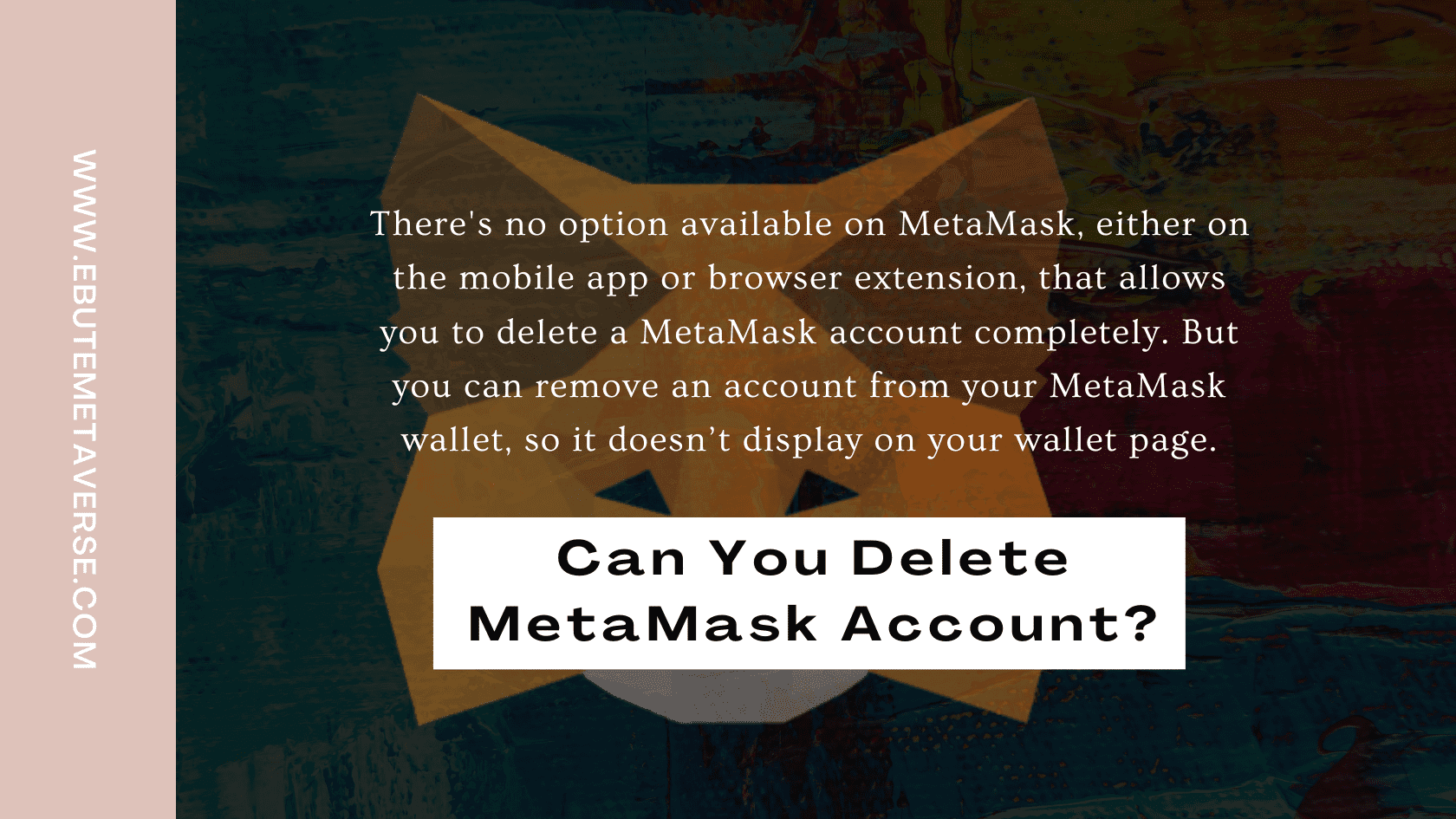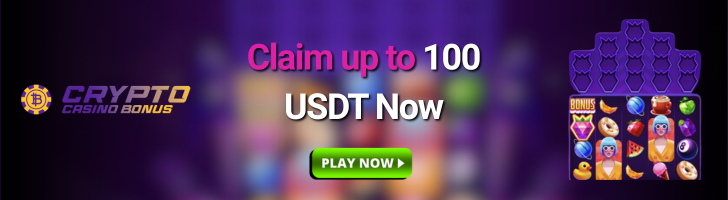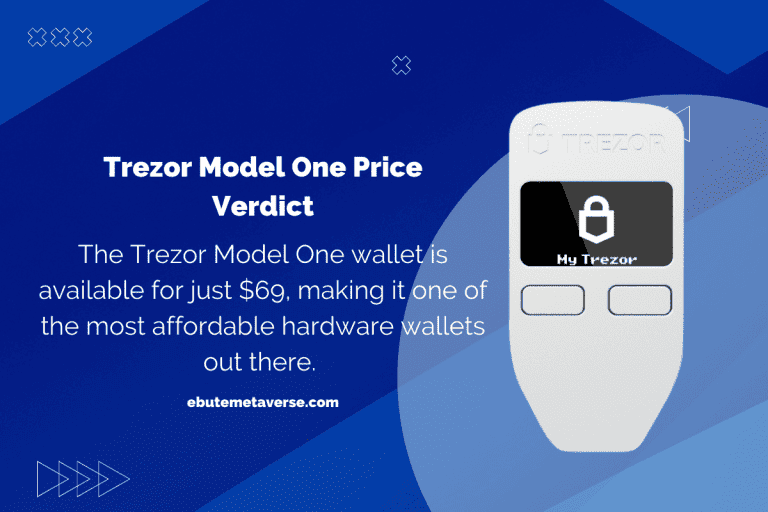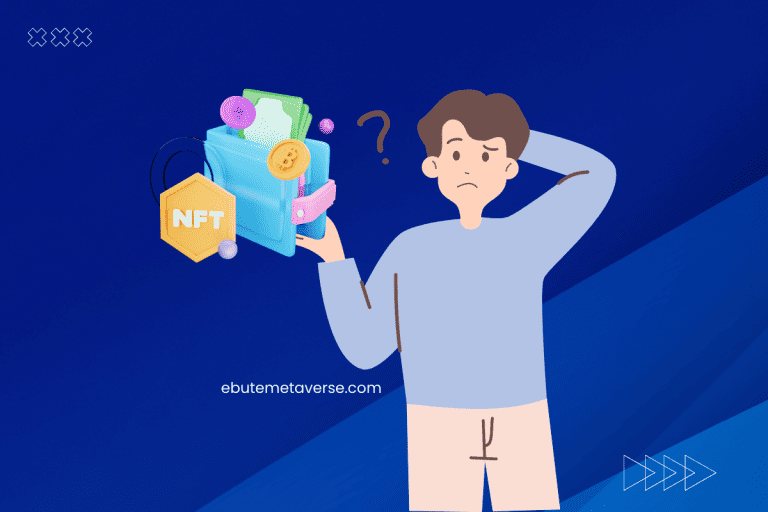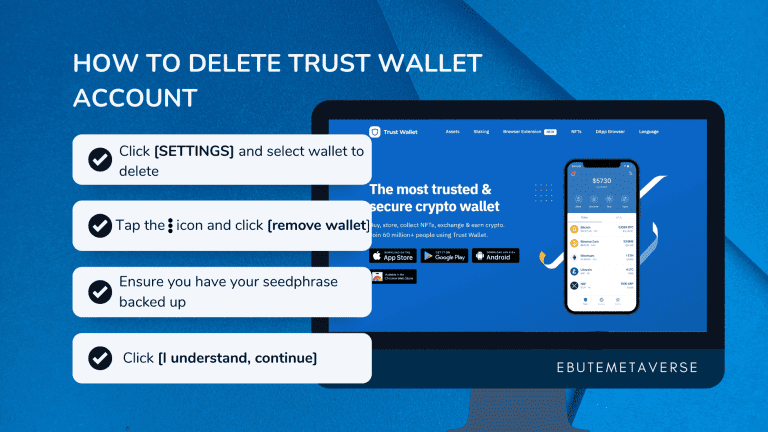How to Delete MetaMask Account – The Exact Step-by-Step Process
There are many reasons why you’ll want to delete a MetaMask account. You might be dissatisfied with their service or have found an alternative, like Coinbase Wallet. Or, you’re done with NFTs and no longer need a crypto wallet. Hence, you want to know how to delete your MetaMask account.
The truth is, it’s impossible to “delete” a MetaMask account. MetaMask claims it doesn’t keep users’ information, so there’s no account to delete in the first place. Your account is registered and stored on a blockchain; thus, you can’t delete it. However, you can remove an account on your MetaMask wallet so it doesn’t appear on your wallet page.
This article will provide all you need to know about deleting a MetaMask account. We’ll also provide satisfactory answers to frequently asked questions about the topic at the end of the article. So, read through till the end.
Let’s get started.
How To Set up A MetaMask Wallet in 230 Seconds
Can You Delete a MetaMask Account?
The answer is no. There’s no option available on MetaMask, either on the mobile app or browser extension, that allows you to delete a MetaMask account completely. But you can remove an account from your MetaMask wallet, so it doesn’t display on your wallet page.
You might wonder, “why can’t I delete MetaMask account?” All the account information and transaction histories are recorded and stored on the Ethereum blockchain. Like all NFT blockchains, Ethereum is immutable; you can’t delete the account information, such as wallet address and transaction history.
How Many Wallets Can You Have On MetaMask?
You can only have up to two wallets on MetaMask. And there’s no restriction to the number of wallet addresses you can create in a wallet. You can also import and connect each wallet to as many devices as you want. This feature allows you to use the same wallet address across multiple devices.
MetaMask also allows you to include additional blockchains into your wallet and retain the same address for all of them – as long as the blockchain supports EVM.
How to Delete an Account on MetaMask
MetaMask states clearly in one of its support articles that it’s impossible to delete an account because there was none in the first place. All the information about your MetaMask account is stored on the immutable Ethereum blockchain and hence is undeletable. However, removing imported accounts that you imported using a JSON file or private keys is still possible.
While it’s impossible to delete a generated account on MetaMask, there’re alternatives to removing it. Simply uninstall MetaMask from your mobile device if you don’t intend to use the wallet again.
If you’re using the browser extension, you can remove MetaMask by following the steps below:
Right-click on the MetaMask icon in the extension or add-on bar.
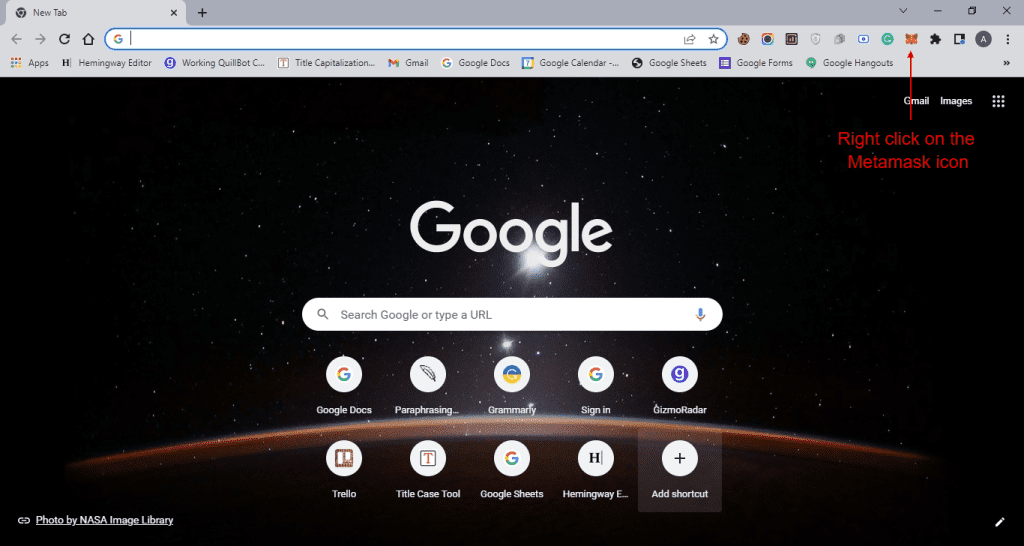
Then select the “Remove from Chrome” option on Chrome browser. (The process is the same on any other browser).
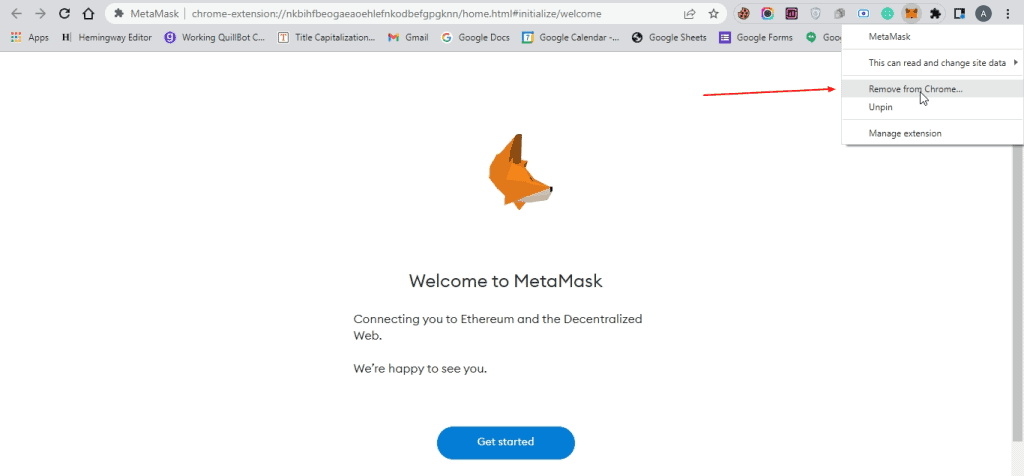
Afterward, MetaMask will notify you of the successful removal of the wallet from your browser.
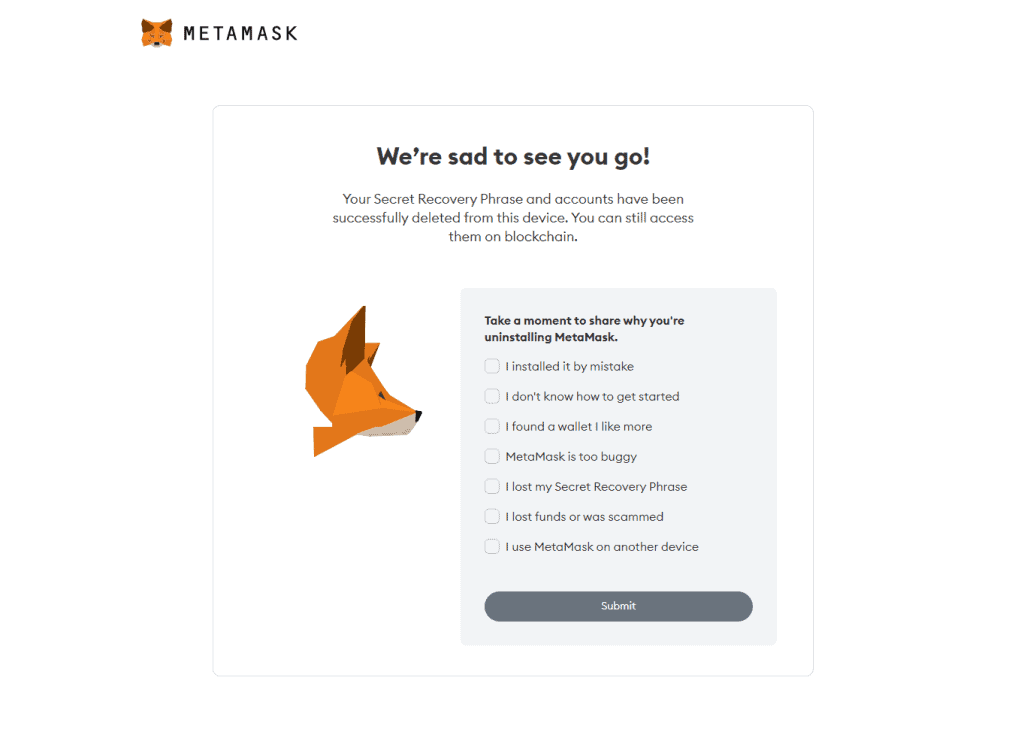
To delete the MetaMask account that you imported, follow the steps below:
- On your MetaMask wallet page, click on the account icon in the top-right corner. It would take you to a “My Accounts” page.
- Then select the imported account to access your account view
- Tap the menu with three vertical dots on the right now.
- Then, select the Remove Account option from the dropdown menu.
How To Transfer NFT To Another Wallet [Step-by-Step]
How to Delete an Account on MetaMask App
As we discussed earlier, you can’t delete the self-generated MetaMask account. But, MetaMask has a feature on its app that allows you to remove an imported account.
Here’s a step-by-step guide to deleting imported MetaMask accounts on the mobile app:
Total Time: 2 minutes
Step 1: Open the MetaMask app, then log in using your password.
Find and click the MetaMask icon on your mobile device to open the app. The app will display a prompt to unlock your wallet using either a password, FaceID, or fingerprint, depending on your settings.
Step 2: Sliding to the right, tap the Accounts icon.
After you’ve unlocked your wallet, go to the main menu by sliding the screen to the right. Alternatively, you can click on the hamburger symbol on the home screen of the MetaMask app. Then proceed to the account selector screen by clicking on your account name.
Step 3: Tap “Yes, Remove It” after holding down a long press on the account you want to delete.
Once you’ve located the account, you wish to delete in the accounts picker bottom window, scroll up, and long-press it until a confirmation dialog appears.
Click the “Yes, Remove It” pop-up to confirm your action to delete the selected account. You’ll no longer see the deleted account in your wallet’s list afterward.
How to Remove MetaMask Account from Firefox
Simply select “Remove Extension” from the extension pop-up menu in Firefox.
How to Remove MetaMask Account from Chrome
Rick-click on the MetaMask icon on the extension bar on chrome. Then click on the “Remove from Chrome: option to remove MetaMask account from chrome.
Why Do My MetaMask Have 2 Accounts?
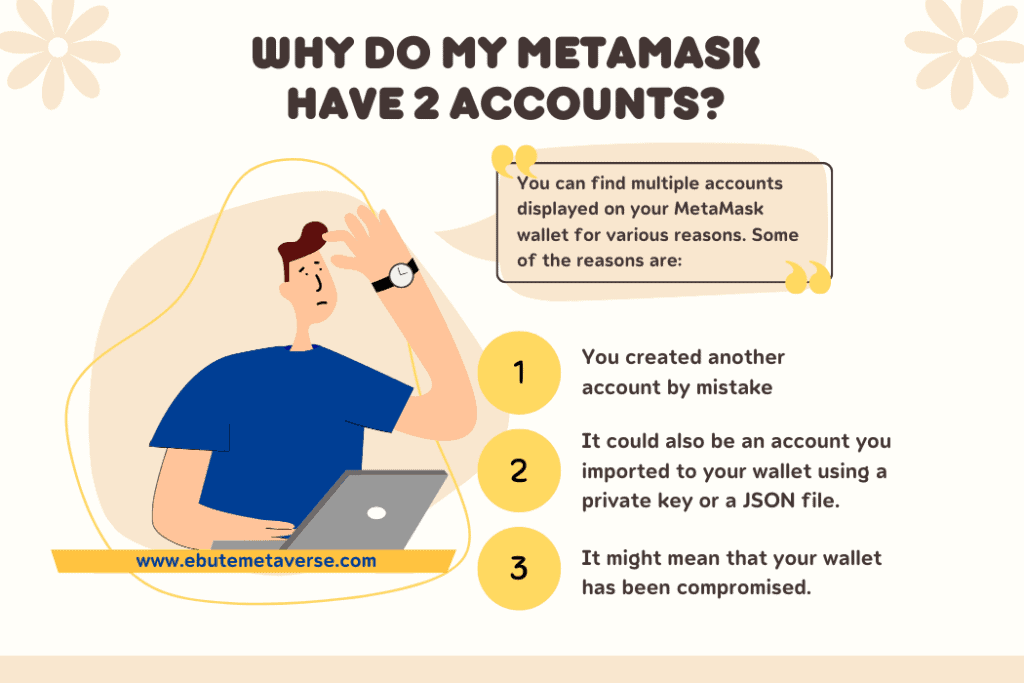
You can find multiple accounts displayed on your MetaMask wallet for various reasons. Some of the reasons are:
- You created another account by mistake
- It could also be an account you imported to your wallet using a private key or a JSON file.
- Finally, it might mean that your wallet has been compromised. In this case, you must act fast to prevent losing any money kept there.
How to Delete Multiple Accounts in MetaMask
Currently, it’s impossible to delete accounts that appear as “Account 2” and other numbers when you click “Create Account.” However, you can remove the accounts by uninstalling the MetaMask app and reinstalling it. You can then restore the accounts you want to appear on your wallet using the secret recovery phrase.
Only try this method if you have your secret recovery phrase. You can lose your previous account and funds when you reinstall the wallet. If you lost your secret recovery phrase, click here for information on how to recover your secret recovery phrase.
Note that you won’t delete the account if you do this; it will simply stop appearing in MetaMask. Once generated, your address is unforgettable on the blockchain and cannot be changed.
How to Recover Deleted MetaMask Wallet
You can recover a deleted MetaMask wallet using a secret recovery phrase or by manually importing the account using a JSON file.
However, note that doing so will erase all of the data that is currently there. In other words, all information about the initial wallet will be overwritten and become inaccessible if you use one wallet in MetaMask and then import another.
In these situations, your wallet will be safe if you have stored your Secret Recovery Phrase and any private keys (from hardware wallets and external accounts).
Metamask or WalletConnect: Which is Better for NFTs?
How to Unlink MetaMask from a Website
Here’s a step-by-step guide to unlinking your MetaMask account from a website:
- On your MetaMask main page, click on the three dots in the upper right corner. This tab will bring up a more extensive menu with four choices.
- Find and select the “Connected Sites” button. This tab will take you to a page that displays the websites you’ve linked your wallet to.
- You should see a trash can icon beside all the websites listed. Clicking one of these symbols will cause MetaMask to break the link between your wallet and the website.
- Afterward, you’ll receive a prompt asking you to confirm the disconnection of the website from your wallet. You can also disconnect multiple websites from all of your wallets simultaneously, which can come in handy.
- Select “Confirm” to unlink your MetaMask wallet from a website.
Conclusion
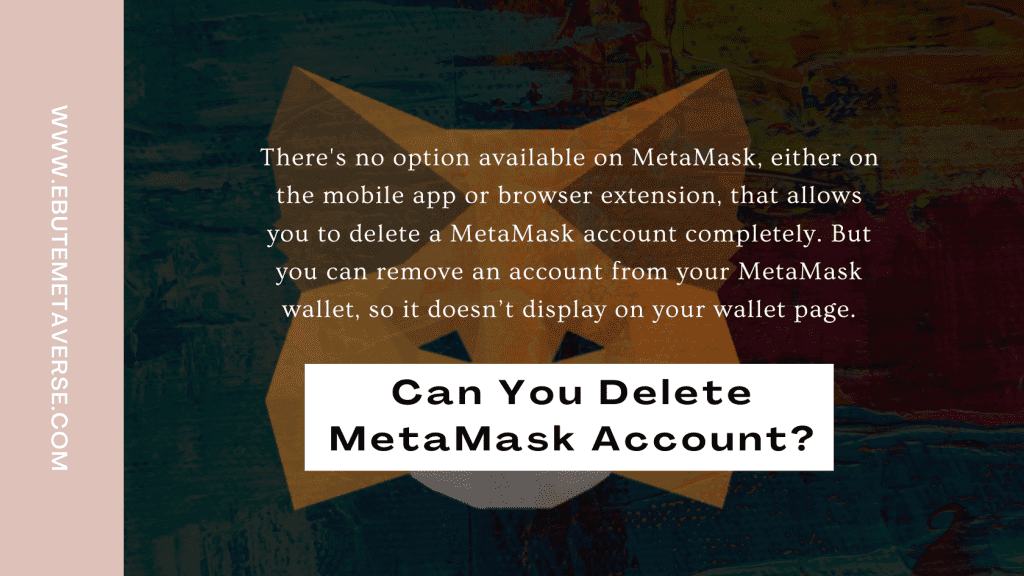
As a recap, we explained in this article that it’s impossible to delete a MetaMask account as it’s stored on the blockchain. Yet, you can remove it from displaying on your wallet by uninstalling and reinstalling your MetaMask app (or browser extension).
Ensure you’ve stored up your secret recovery phase, as you’ll need it to restore your wallet if you need it.
FAQs
What Happens If You Delete MetaMask App?
Once you’ve deleted your MetaMask app, all data about your transaction and accounts will be gone because MetaMask saves no user data. However, you can restore your account by using a secret recovery phrase.
How Can You Remove an Account from MetaMask?
Here’s a simple guide to removing an account from MetaMask:
- Login to your account
- Ensure you’ve backed up your seed phrase, private keys, and password if you plan to use the account again.
- To be safe, you can transfer any ETH and ERC-20 tokens to another wallet.
- It would be best if you save the state logs.
- After all the above processes, click on the “My Account” icon in the top right corner of the home page.
- Click on Settings > Advanced > Reset Account
- You’ve successfully removed your MetaMask account.
For more question about MetaMask in general, visit their official Frequently Asked Questions page or Community Support website.