15 + 2 Free NFT Generator Software To Make 10k Collections
TL; DR
- Large NFT collections are created using NFT generators, which combine design layers to create unique pieces.
- Free NFT generator software provides a budget-friendly solution to create NFT collections without requiring coding skills.
- The NFT-Inator Free Generator is highlighted as a user-friendly option supporting multiple blockchain platforms like Ethereum and Polygon.
- To create 10,000 unique NFTs, one needs to design 10 sets of image layers with four variations each, using software like The Swift Generator by Ebutemetaverse for layer combination.
- NFT generators offer various features, including unlimited NFT previews and asset packages to aid in NFT creation.
Have you ever wondered how NFT projects produce a 10K collection? I did, and I always assumed they hired someone to design all 10,000 pieces of unique art. Well, this is far from the truth.
Huge collections like BAYC and others were created using an NFT generator. This tool takes several design layers and randomly puts them together to create unique pieces with different traits.
Creating your own NFT collection generator or candy machine can cost quite a lot. Plus, you’ll need some Python skills to pull it off. Luckily, tons of free NFT generator software is available if you’re running on a budget.
These free no-code solutions can help you get your project up and running. All you need to get started are your base NFT art and some layers for the traits.
17 Best Free NFT Generators
How Do People Make 10000 Unique NFTs?
To make 10,000 unique NFTs, you’ll need to design 10 sets of layers of images with four variations each. Upload each layer set as a folder on an NFT generator like Bueno Art or Genfty to combine the layers and make 10,000 pieces.
What Is the Best Free NFT Generator?
Following our review of different NFT makers, the NFT-Inator Free Generator stands out as the best free NFT generator. It has a user-friendly interface that does not require any coding knowledge. This generator supports multiple NFT blockchain options, like Ethereum, Polygon, and Binance Smart Chain.
In addition, it offers you an unlimited number of NFT previews. This feature can be beneficial to individuals who are still in the planning stage of their NFT project. The platform also offers a variety of asset packages to help users create unique NFTs that meet their specific needs.
How to Choose the Best Free NFT Generator Software
Your choice of NFT creator software can make the difference between whether or not your collection is successful.
Here are some key factors to consider when evaluating your options:
- Accuracy and Precision: The NFT generator software must have high accuracy and precision when generating NFTs. This feature will ensure the results are properly designed and ready for sale.
- Rich in features: You should have a bias toward software that offers a wide range of NFT customization features. Many ready-made templates and cutting-edge editing capabilities would help you realize your NFT concept faster and easily.
- User-friendly UI: Avoid software with a complex interface, especially if you’re a beginner. Go for software that keeps things simple and sweet. Creating, editing, and managing easier using an intuitive, user-friendly design.
- Editing capability: An ideal NFT creation solution should allow you to edit and update your NFTs as necessary. This feature will enhance your NFTs, from straightforward color changes to more intricate design updates.
- Integration with marketplaces: NFT generators supporting well-known NFT marketplaces make listing and selling your NFTs easier.
- Reliability and security: Never compromise when it comes to the security of your NFTs. Check whether the NFT generator uses the most recent encryption and security standards. Additionally, consider the software’s track record of performance and uptime.
- Price: While most NFT generator software in this article is free, some charge a premium for advanced features. Take your budget into consideration when weighing your options. Then, pick the one that best suits your requirements and your budget.
Now you know some of the important metrics of a good NFT generator software. You should be able to make informed choices that would help you in your NFT journey.
Top Free NFT Generator Software
We’ve reviewed over 50 free NFT generators online and created the top 15 free NFT generator software for generating 10,000 NFTs. This list is intended to help you save time on research while ensuring you get the best options available. If you’re looking for other options to create NFTs on the go, then read our article on the best NFT creator apps for Android.
Note that this list isn’t arranged in any particular order.
1: Autominter
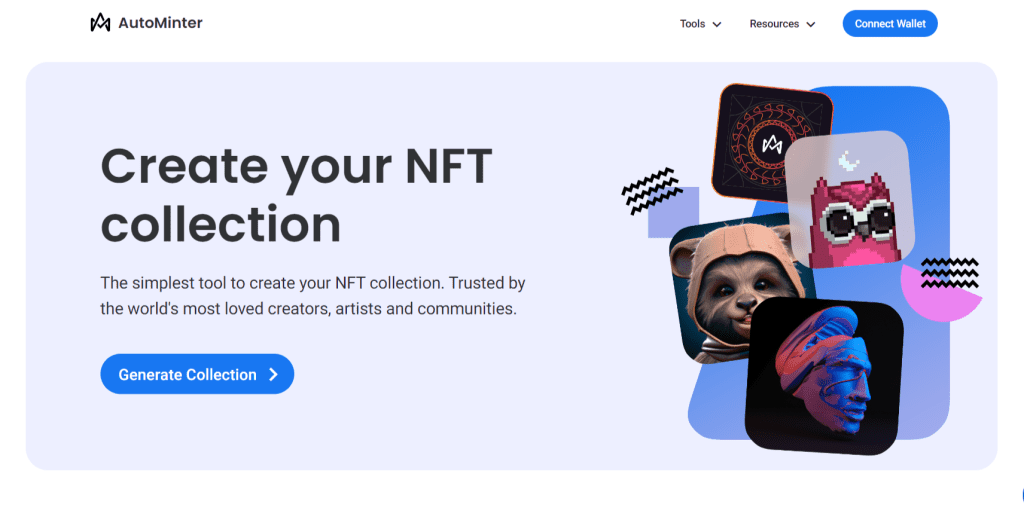
Autominter is a platform that lets you make, sell, and collect digital assets that are one of a kind. You can easily generate NFTs using Autominter without the need for coding skills. It works with various blockchains, including Ethereum, Polygon, and Binance Smart Chain.
Key Features of Autominter
- Drag-and-drop interface for easy creation
- No coding required
- Supports multiple blockchains
- Ability to sell your NFTs directly through the platform
- Supports audio, video, and image assets
Pros of Autominter
- User-friendly platform
- Easy to use even for non-technical users
- Supports multiple blockchains
- Ability to sell NFTs directly through the platform
Cons of Autominter
- Limited customization options compared to other NFT generators
- Steep learning curve for some users
2: Swift Generator by Ebutemetaverse
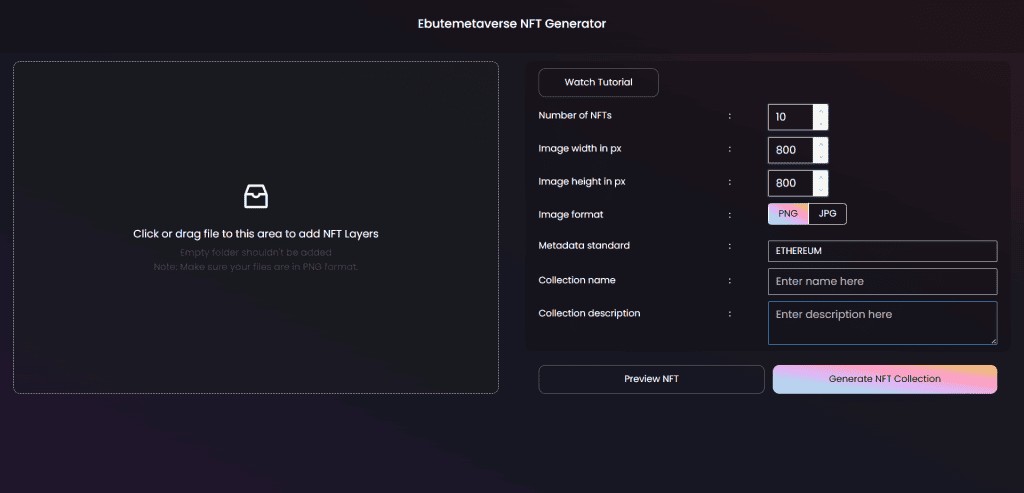
The Swift Generator by Ebutemetaverse is a handy drag-and-drop NFT collection generator perfect for combining different trait layers and easily creating your image and metadata with the click of a button.
If you’re just starting with NFTs, the Swift Generator is your best option to generate your collection. It offers a generous free version that allows you to create up to 1,000 NFTs.
For those who want to take things further, the paid version allows you to generate unlimited NFTs, and you’re only charged $15 on a per-collection basis.
The tool is compatible with both Ethereum and Solana blockchains, providing flexibility in blockchain selection. This app also helps you store your NFT in any format you want, whether PNG or JPG.
Another interesting feature is that you can preview your NFTs before you finalize them. So, you can make sure they look just the way you want.
Features of Swift Generator
- Drag-and-drop functionality for easy NFT collection generation.
- Simple interface for combining trait layers and creating images and metadata.
- Free version allows creation of up to 1,000 NFTs.
- Paid version for unlimited NFT generation, charged per-collection.
- Compatible with Ethereum and Solana blockchains.
- Supports storing NFTs in PNG or JPG formats.
- Preview feature to view NFTs before finalizing them.
Pros of Swift Generator
- Offers a generous 1,000 NFT creation cap
- Comes with a clean, easy-to-understand interface
- You can generate images and metadata together.
Cons of Swift Generator
- Doesn’t support automatic rarity yet but can still be used to create rare versions
- Only supports Ethereum and Solana for now
3: Adobe Illustrator
Adobe Illustrator is a robust vector graphics editor that you can use to craft unique digital art pieces suitable for minting as NFTs. While it isn’t a dedicated NFT generator, you can use it to create the base layers of artwork crucial for NFT creation.
You can meticulously craft, organize, and manage different design layers, which can later be exported. Post-export, these layers can be fed into a dedicated NFT generator tool like the Swift Generator to assemble your full collection.
This two-step process—designing in Illustrator and assembling in an NFT generator—allows for creating unique, high-quality NFT collections.
Through Illustrator, you get to harness an extensive toolset to create intricate designs. With an NFT generator, you can effortlessly generate the metadata for these NFT designs, preparing them for the digital marketplace.
Key Features of Adobe Illustrator
- Create intricate vector artworks with Illustrator’s powerful editing tools.
- Use AI-powered features like Adobe Firefly to enhance your designs.
- Export your creations as PNGs or JPEGs for easy NFT minting.
- Works seamlessly with other Adobe apps like Photoshop for a smooth workflow.
- Use the web version’s Quick Pen tool to easily draw custom shapes.
Pros of Adobe Illustrator
- You can create high-res artworks that look great anywhere.
- You get professional tools to make detailed designs.
- It’s an industry-standard tool, so you get precision and control.
Cons of Adobe Illustrator
- You can’t generate the entire NFT collection in it; you need a separate tool for that.
- It can be hard for you as a beginner to learn.
- It’s priced by subscription, which can be expensive.
4: One Mint NFT Art Generator
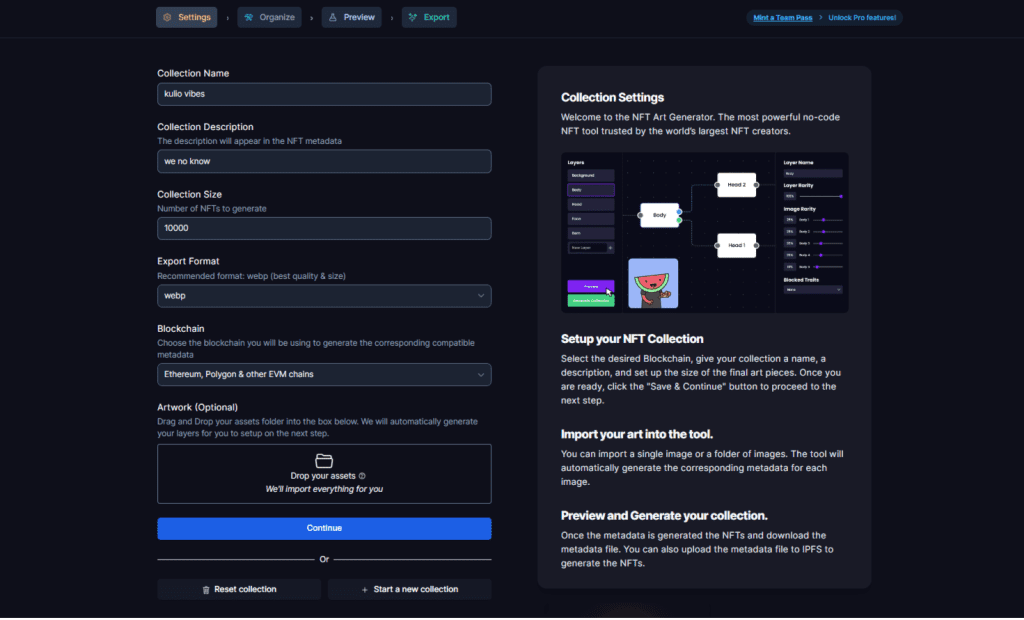
One Mint is a free 10,000 NFT generator that makes it easy for people to make NFTs without coding. You can easily import your digital art and have it made into a unique NFT. Also, you can use the built-in generative tools to make a new NFT collection. The platform is compatible with several blockchain platforms, including Ethereum and Binance Smart Chain.
Key Features of One Mint
- User-friendly interface
- Import of digital art
- Generative tools
- Support for multiple blockchains
Pros of One Mint
- No coding knowledge required
- Built-in generative tools
- Multiple blockchain options
Cons of One Mint
- Limited options in the free version
5: Bueno No-Code NFT Tool
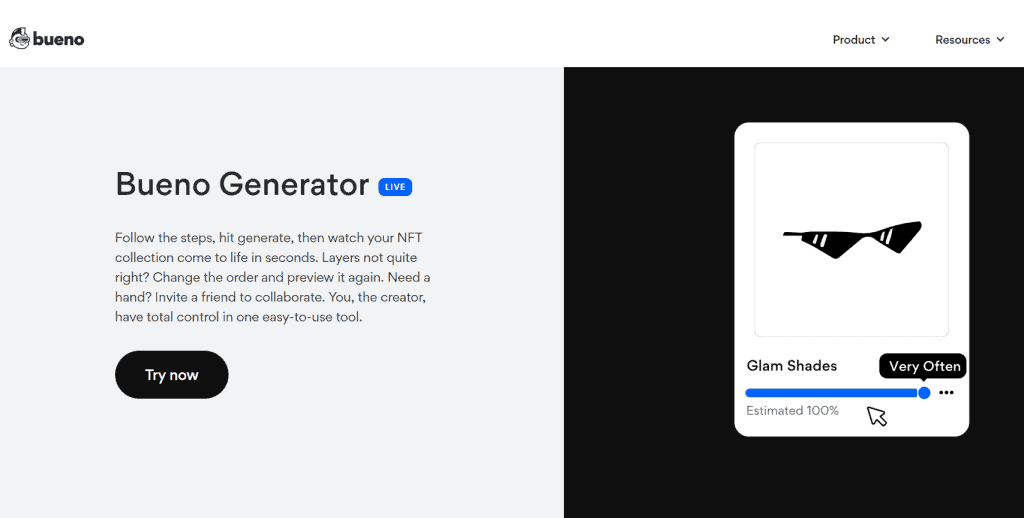
Bueno is a no-code NFT generator you should try. This tool simplifies creating and deploying 10k NFT collections. You can use its drag-and-drop feature to create different art layers or traits. Plus, you can set which traits will appear more and which are rare. But that’s not all. Bueno also helps you store your images in a free IPFS.
You should try Bueno if you’re an artist or designer looking to explore the potential of NFTs. It gives you an all-in-one solution from generation to mint. Other perks include an automated smart contract and a mint page.
Key Features of Bueno Art
- Drag-and-drop interface for easy creation
- Random rarity distribution
- Custom mint pages
- Automated smart contract deployment
Pros of Bueno Art
- No coding experience is necessary.
- User-friendly interface
- No-code smart contract tool for easy deployment
- Allows for advanced rules like lazy minting, delayed reveal, etc.
Cons of Bueno Art
- Limited customization options
- Limited blockchain compatibility
6: GoArt
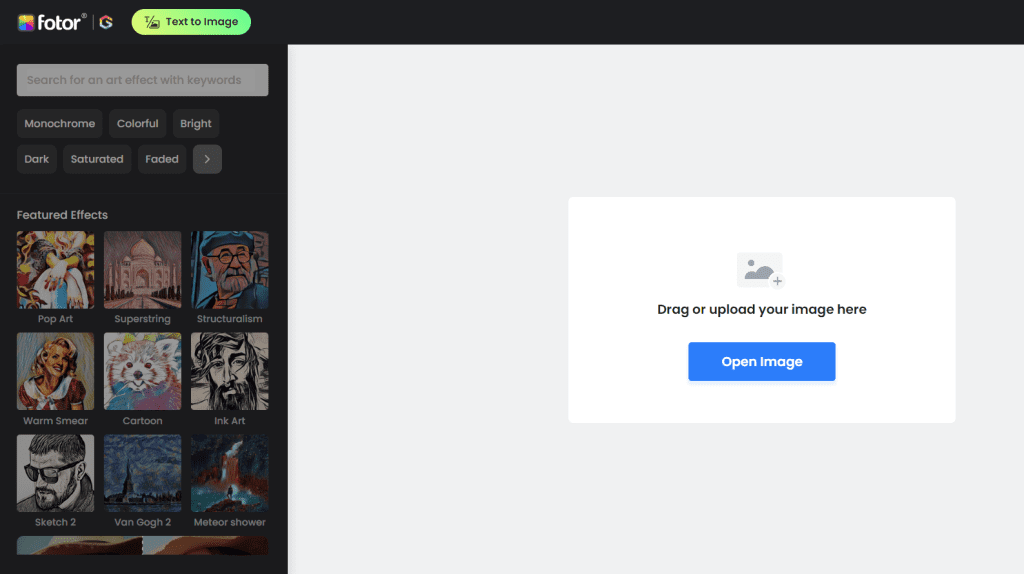
GoArt by Fotor is an AI art tool that works just like Nightscape. It comes with an image-style generator that you can use to create multiple images for a collection. The fun part is that you can also leverage its text-to-image generator in your process. Simply create your unique art using the text-to-image tool and upload it on the style generator to create more.
Key Features of GoArt
- Supports multiple blockchain platforms
- Intuitive drag-and-drop interface
- Offers a range of customization options
Pros of GoArt
- Easy to use
- User-friendly interface
- Affordable pricing options
Cons of GoArt
- Limited file format support
- Limited features in the free version
7: Genfty NFT Generator
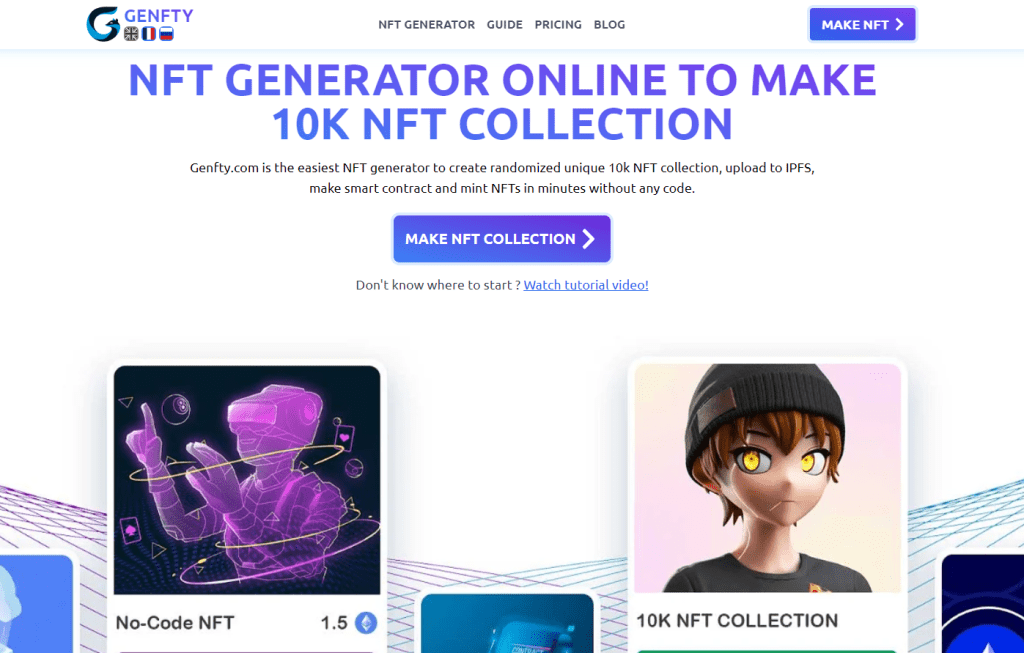
Genfty is a free NFT collection generator that allows you to create your own NFT collections without any coding. This NFT generator has an easy-to-use interface and a large number of asset packages to meet a variety of NFT needs. You can easily make, preview, and use NFTs for either personal or business use. Plus, it supports the minting of SOL NFTs and ETH NFTs, the most widely bought today.
Key Features of Genfty
- Wide range of asset packages
- User-friendly interface
- Generation, preview, and deployment of NFTs
- Compatibility with popular blockchain networks like Ethereum and Solana
Pros of Genfty
- Easy to use with no coding required
- Versatile asset packages to cater to different needs
- Free preview feature to check your NFT creation before deployment
Cons of Genfty
- Limited customization options compared to other NFT generators
- No support for other blockchains besides Ethereum and Solana
8: NFT-Inator Free Generator
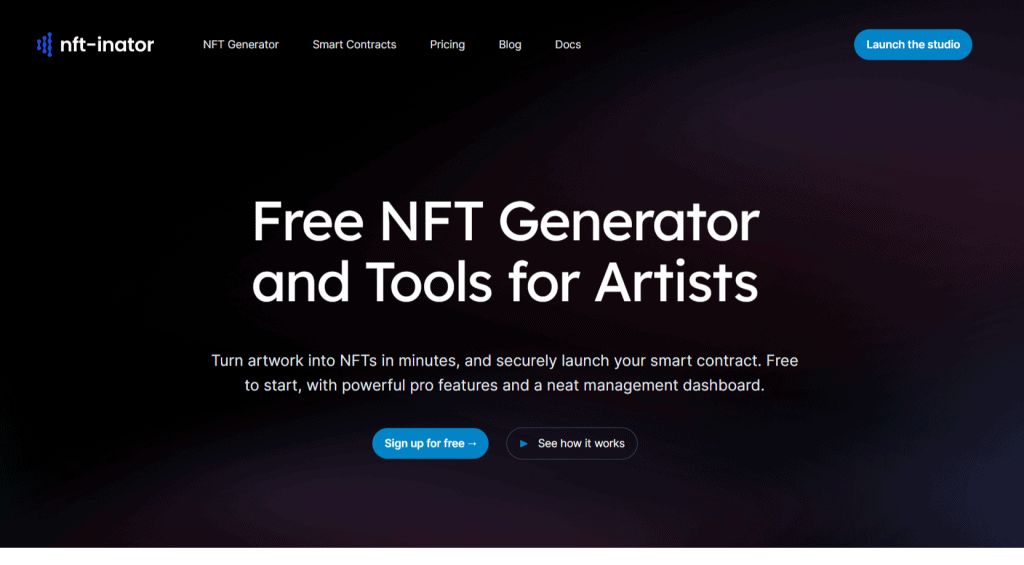
NFT-Inator Free Generator is an easy-to-use platform that lets you make and send NFTs to the Ethereum blockchain quickly and easily. The platform is free, making it an accessible solution for beginners who are looking to enter the world of NFTs.
Key Features of NFT-Inator
- No coding experience is necessary
- Ethereum blockchain compatibility
- Easy NFT creation and deployment process
Pros of NFT-Inator
- Free to use
- User-friendly interface
- Fast NFT creation and deployment
Cons of NFT-Inator
- Limited features compared to paid alternatives
- Only compatible with the Ethereum blockchain
9: Appy Pie NFT Generator
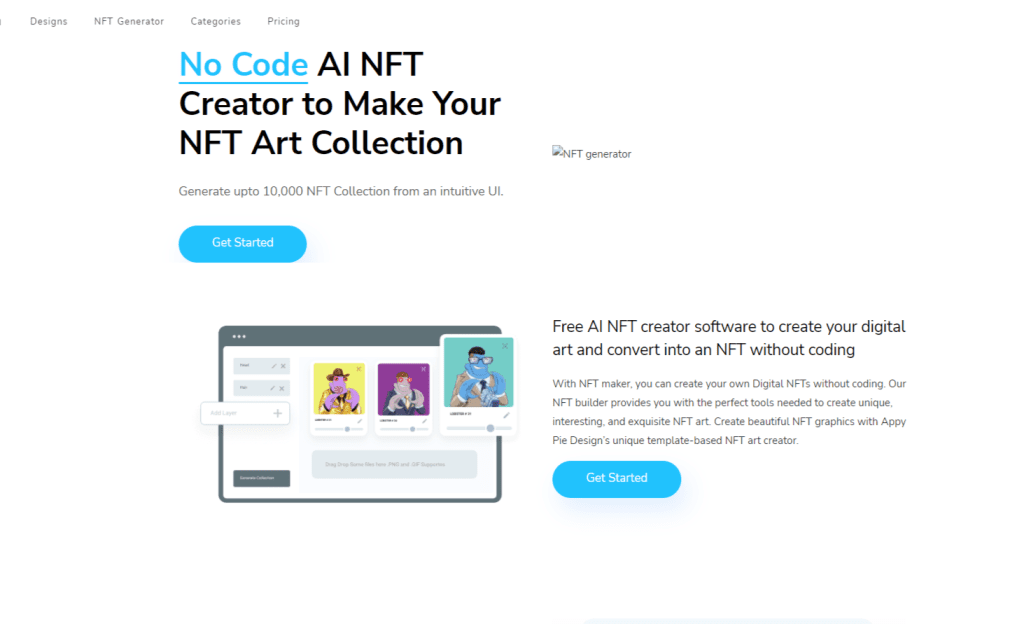
Appy Pie NFT Generator is a no-code free 10,000 NFT generator powered by AI and designed for users without technical expertise. You can use the Appy Pie NFT Generator to create, deploy, and manage NFTs in just a few clicks.
The software provides a variety of pre-made templates and free NFT layers to get you started. This tool also has an intuitive drag-and-drop interface that makes it easy to create unique and custom NFTs.
Key Features of Appy Pie
- Pre-made templates for quick NFT creation
- Intuitive drag-and-drop interface
- Mobile-friendly design
Pros of Appy Pie
- User-friendly interface
- No coding knowledge required
- Affordable premium plans
Cons of Appy Pie
- Limited templates in the free version
- Limited customization options compared to other NFT generators
10: The NFT Art Generator
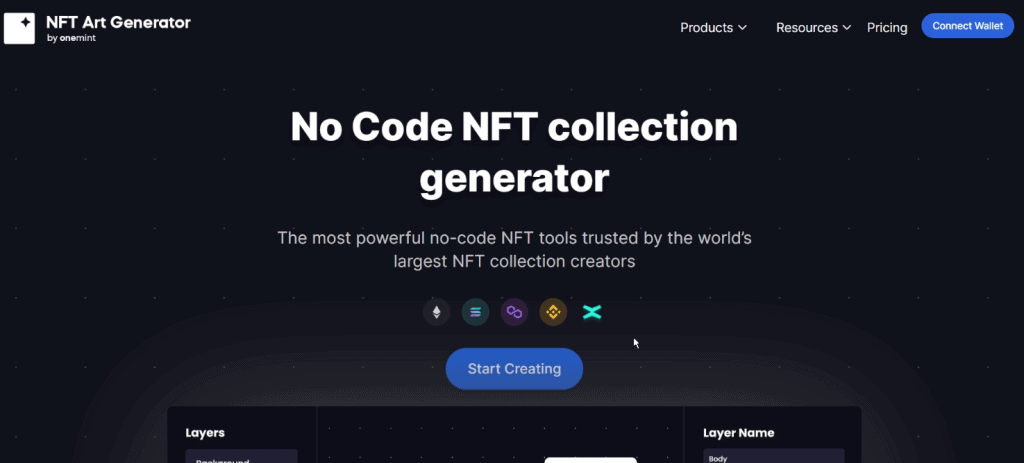
The NFT Art Generator is an easy-to-use platform that lets you create and mint your own NFTs within minutes. Whether you are a beginner or a pro, this tool can help you build, manage, and sell your NFT assets. With the NFT Generator, you can create different types of NFTs, including those with images, animations, and audio files.
Key Features of NFT Art Generator
- Easy-to-use platform with an intuitive interface
- Supports various NFT file formats
- Multiple blockchain support (Ethereum, Binance Smart Chain, etc.)
- Built-in marketplace to sell your NFTs
- Option to add custom metadata
Pros of NFT Art Generator
- User-friendly for both beginners and experienced NFT creators
- Multiple blockchain support for wider reach
- Built-in marketplace for easy NFT sales
Cons of NFT Art Generator
- Limited customization options compared to other NFT generators
- Additional fees for using the built-in marketplace
11: VoxEdit
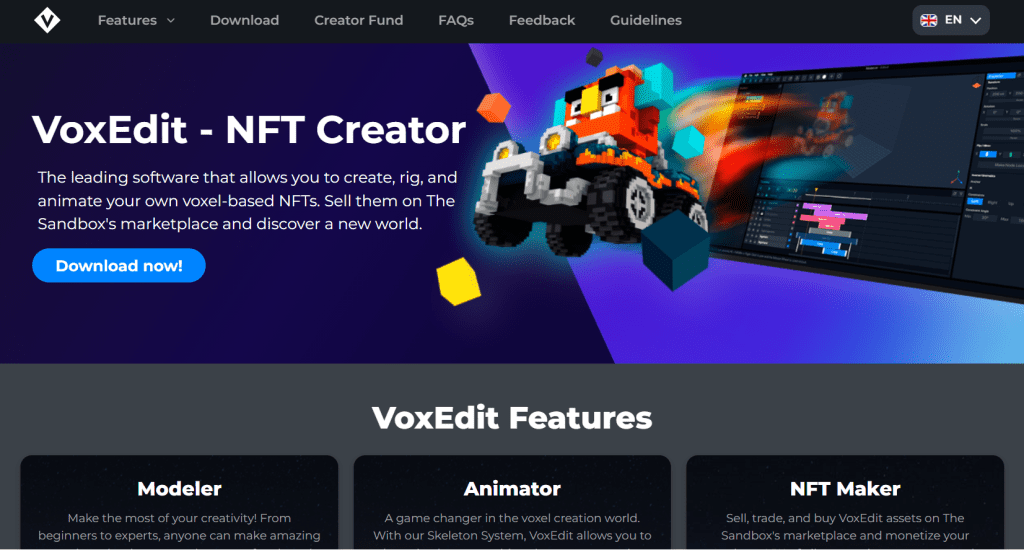
VoxEdit is a 3D animation and NFT art platform that allows you to create voxel-based collections. Think Minecraft of Lego-like characters. The software features an intuitive interface and many model creation, texturing, rigging, lighting, and animation tools.
The best part of using this platform is that it integrates well with Sandbox. If you don’t know Sandbox, it’s a widely used voxel-based metaverse marketplace. So, you have a huge platform to sell your work and interact with an active community.
Key Features of VoxEdit
- User-friendly interface
- Intuitive tools for model creation
- Texturing, rigging, lighting, and animation tools
- Exportation to popular 3D file formats
- NFT compatibility with various blockchain platforms
Pros of VoxEdit
- User-friendly interface
- Wide range of tools for model creation
- Ability to export to popular 3D file formats
- NFT compatibility with various blockchain platforms
- Integrates with Sandbox
Cons of VoxEdit
- Limited to 3D animation and NFT art only
- Steep learning curve for advanced features and techniques
12: NightCape
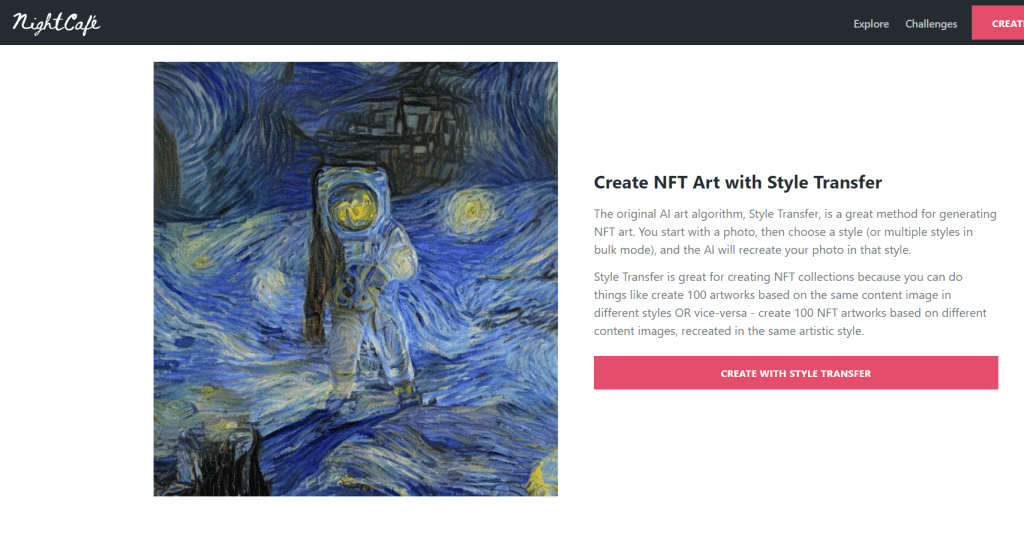
NightCape.studio is more of an AI art generator for 1of1 NFTs. However, you can still use it to make up to 10,000 unique NFTs with several tweaks. This AI-powered tool comes with two options to make unique art: style transfer and text-to-image.
With the style transfer option, you can tell the AI to create up to 100 artworks using a single image. All you have to do is rinse and repeat the process, and you’ll have your 10k collection ready for sale on your favorite marketplace.
Key Features of NightCape
- Supports different media types, including images, videos, and GIFs.
- Automated smart contract generation for your NFT portfolio.
- A user-friendly interface with intuitive design tools.
- Ability to define the rights of your work.
Pros of NightCape
- Easy to use and navigate.
- Supports a wide range of media types.
- Automated smart contract generation.
Cons of NightCape
- Limited customizability.
- Not as feature-rich as some other NFT generators.
13: SketchAR
SketchAR doesn’t directly generate 10,000 unique collections. It’s more of an AI-powered software you can use to make a unique piece, then hop over to another with an image-style generator to create the rest pieces.
So, why is it on this list? We included it because it’s one of the best free NFT generators for newbies. The platform uses a learn-as-you-go approach that helps build your creative side while earning from the process. You can also use the platform to generate smart contracts for your NFT collections. Plus, it supports the creation of video NFTs.
Key Features of SketchAR
- Supports images, videos, and GIFs
- Automatic generation of metadata compatible with various blockchains
- No coding experience required
- Supports asset packages
Pros of SketchAR
- User-friendly interface
- No account registration is necessary
- Unlimited previews
- Affordable pricing
Cons of SketchAR
- Limited features in the free version
- No customization options
- Some blockchain integrations are not supported.
14: Krita
Krita is a digital painting software with features you can use to create digital paintings, including NFTs. Thanks to its open-source nature, it works like Photoshop but without the paid wall. You can use this software to create different layers for your art and generate the collection in another program like Genfty.
What’s more? The platform is loaded with tons of free resources from professional designers. You can use these guides to up your design game.
Key Features of Krita
- Wide variety of brushes and tools for digital painting
- Ability to create and export NFTs
- Intuitive interface
Pros of Krita
- Large community of artists and users
- Free and open-source
- Regular updates and improvements
Cons of Krita
- Steep learning curve for some users
- Limited NFT creation options compared to other NFT creators
15: Generate NFT Online
Generate NFT Online is one of the easiest free NFT generator software. You only need to upload your base art and individual trait to the machine and watch it spin up different art versions. Plus, this online generator allows you to set how many times a trait appears, basically making some rarer than others.
Plus, it allows you to mint your collection on Ethereum and Solana after each generation. This feature relieves the stress of manually uploading through a marketplace or smart contract. It also helps you create a mint page, which is handy if you’re running on a tight budget.
Key Features of Generate NFT Online
- Choose from different blockchains
- Easy and intuitive to use
- No coding required
Pros of Generate NFT Online
- User-friendly
- No-code smart contracts generator
- Mints directly to a blockchain of choice
- No need for coding skills
Cons of Generate NFT Online
- Limited features compared to other NFT generators
- Free version allows you to create only 25 unique pieces at a time.
- May not be suitable for complex projects
- Supports only Ethereum and Solana
16: UniqMyNFT
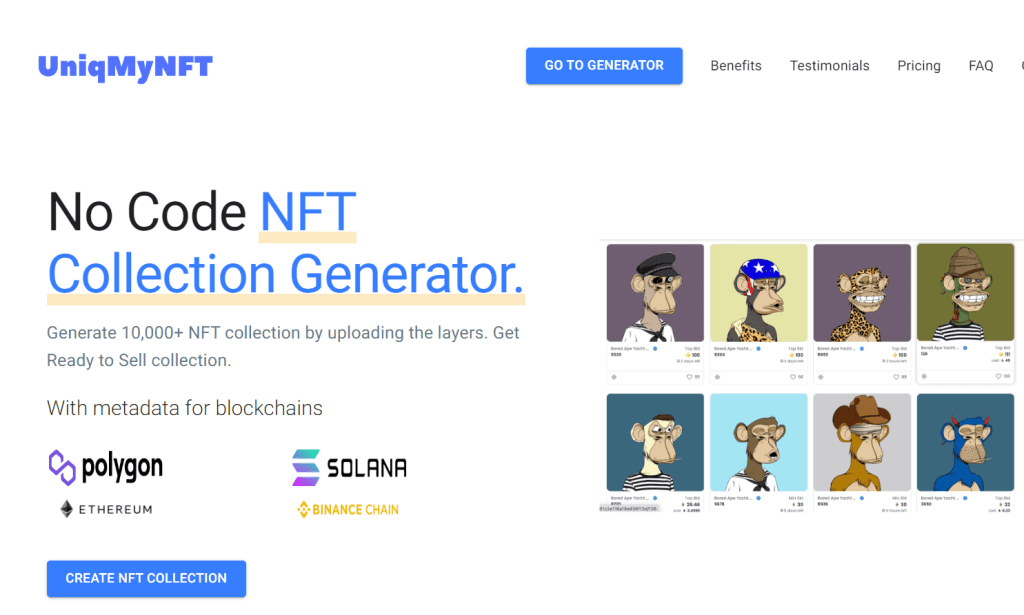
UniqMyNFT is another no-code NFT generator that allows you to create a 10K NFT collection using uploaded layers. It has a simple user interface to set rarity preferences, download collections, and preview NFTs. The platform also supports Binance, Ethereum, and Solana metadata and outputs metadata for well-known marketplaces.
Key Features of UniqMyNFT
- Wide range of generative art tools
- User-friendly interface
- Integration with popular blockchain platforms
- Option to sell your NFTs directly from the platform
Pros of UniqMyNFT
- Easy to use and accessible for artists of all skill levels
- Range of tools and features for creating generative art
- Built-in marketplace for selling NFTs
Cons of UniqMyNFT
- Limited customization options
- High transaction fees for selling NFTs on the platform
17: Hotpot.ai
Hotpot.ai is a free AI NFT generator that creates stunning art within seconds, turning users’ imaginations into reality. Users can also use the text-to-image tool to transform their texts into art and express their creativity.
The platform also offers bulk creation without requiring coding skills. This feature makes it an ideal tool for artists and designers looking to produce many images quickly.
Key Features of Hotpot.ai
- Wide range of generative art tools
- User-friendly interface
- Integration with popular blockchain platforms
- Option to sell your NFTs directly from the platform
Pros of Hotpot.ai
- Easy to use and accessible for artists of all skill levels
- Range of tools and features for creating generative art
- Built-in marketplace for selling NFTs
Cons of Hotpot.ai
- Limited customization options
- High transaction fees for selling NFTs on the platform
FAQs
How Do You Generate an NFT?
To create an NFT, first you need to select a blockchain network. Then, create the underlying digital asset (such as art, music, or video). Specify and assign metadata to the asset, then mint the NFT using an NFT creation tool.
How Can I Make My NFT Faster?
You can increase your NFT creation speed by choosing a fast blockchain network. Reducing the file size of your underlying asset and using an NFT generator can also help streamline the process. Additionally, you can implement smart contract optimization techniques for faster deployment. Also, avoid using a congested network or peak hours for transactions.
Conclusion
NFTs have completely changed how digital assets are purchased, sold, and traded. Even more, NFT generators have made it easier for anyone to make their own NFTs.
Many different NFT generators are available; some are free, and some are expensive. However, each has a unique set of features and restrictions. The good news is that you can find an NFT generator that fits your needs. Also, with the right software you can fully express your creativity, no matter how experienced you are at creating art.

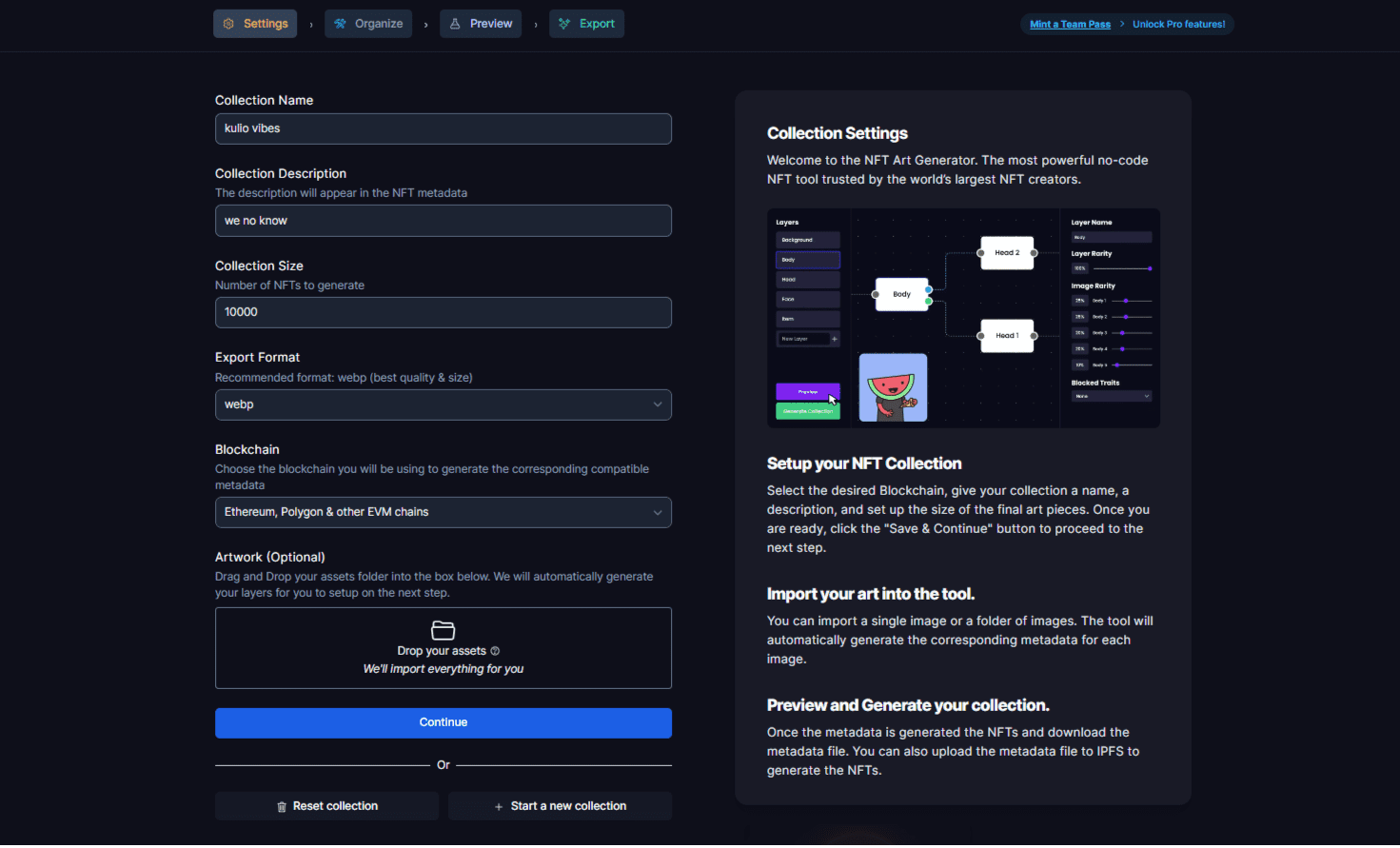
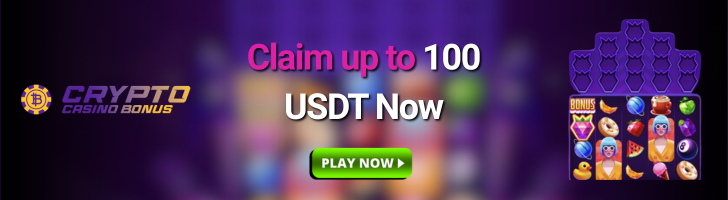

![How Long Should You Hold An NFT [And The Best Time to Sell] 16 how long should you hold you nft](https://ebutemetaverse.com/wp-content/uploads/2022/09/how-long-hold-nft-768x432.jpg)

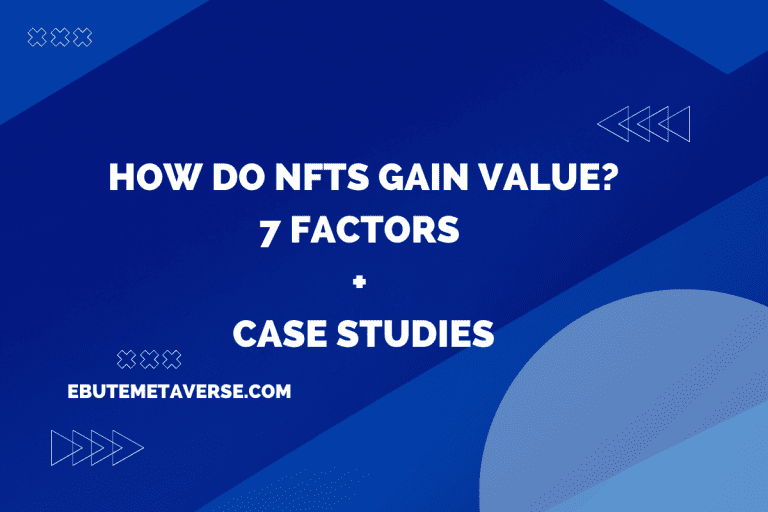
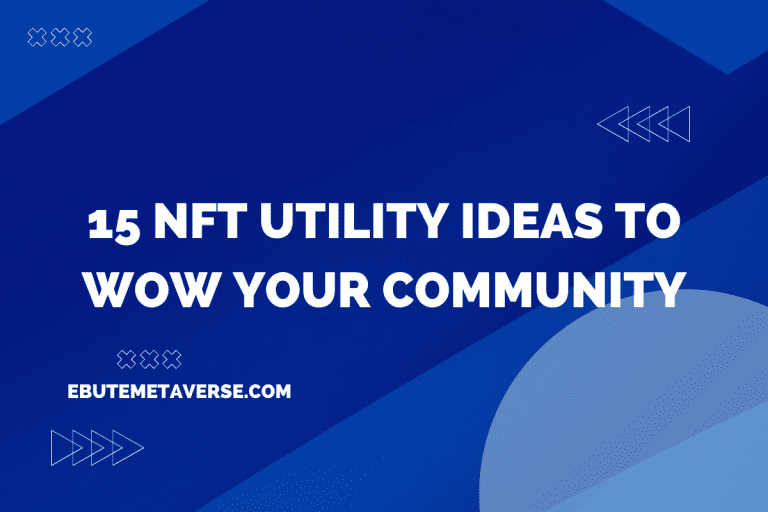
![Best NFT Creator App for Android - Top 12 [Updated] 23 best nft creator app for android](https://ebutemetaverse.com/wp-content/uploads/2022/09/nft-creator-app-768x432.jpg)
![Can You Get NFTs for Free? Top 10 Ways [Free Mints, Giveaways, and More] 24 Can You Get NFTs for Free? Top 10 Ways [Free Mints, Giveaways, and More]](https://ebutemetaverse.com/wp-content/uploads/2022/11/get-nfts-for-free-768x432.png)