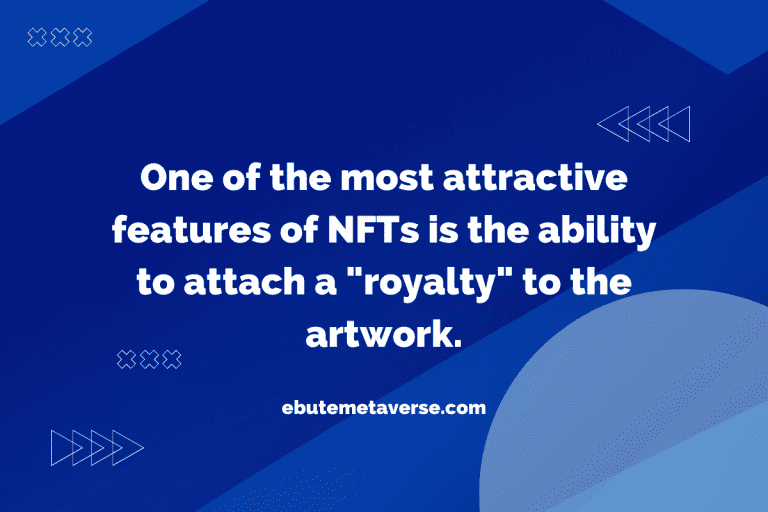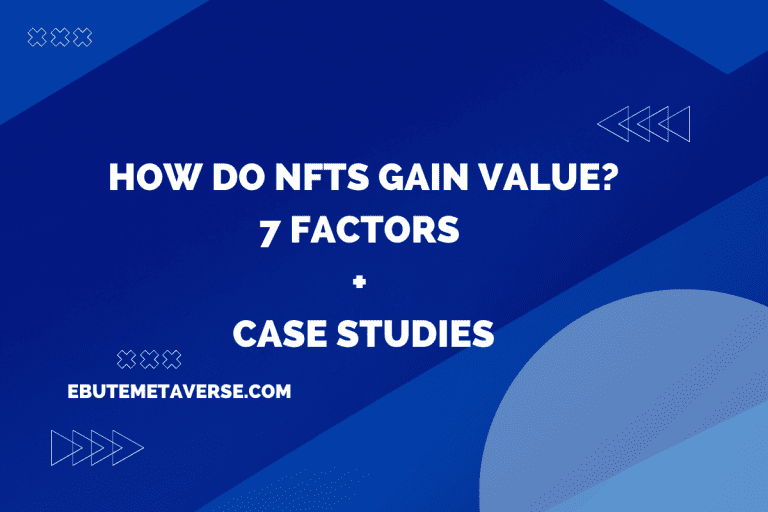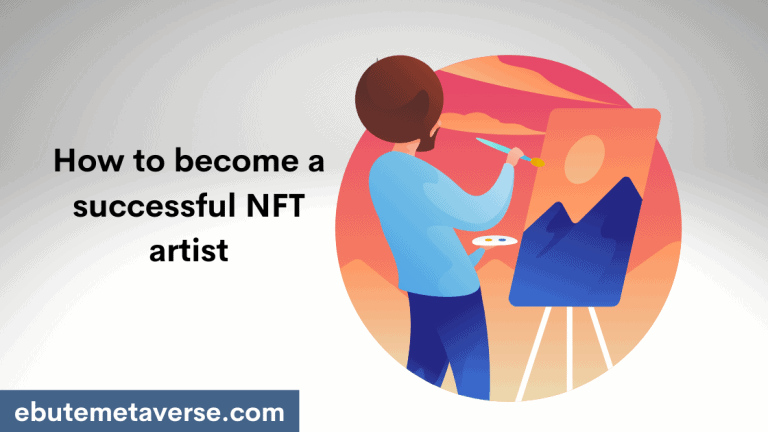Best NFT Creator App for iPhone: Top 16 [Updated]
Everyone wants an NFT. Whether the plan is to keep them for the art or sell them for profit, knowing how to create an NFT is a must-learn skill. The good part is that you can create an NFT on any device-even your iPhone.
Your next question will surely be: what is the best NFT creator app for iPhone?
To make the most of this growing trend, we’ve listed the top 16 NFT creator apps for iPhone. Most of these apps don’t have an NFT marketplace. However, you can export your design and sell it on OpenSea.
Can you create NFT on iPhone?
Yes, you can create NFT on an iPhone. There are several apps available that make NFT creation easy and accessible for iPhone users. You can edit an existing gallery image or design a new art. Then you can mint the NFT or list it on a top marketplace.
What is the best NFT creator app for iPhone?
The best app to create NFTs on iPhone is undoubtedly the GoArt app. GoArt is a user-friendly app that allows you to easily create and sell NFTs from your iPhone. With its user-friendly interface and customizable options, you can create your artwork and NFTs in just a few simple steps.
Other NFT creator apps on iPhone include NFT Art Generator, Fotor, and 8bit Painter. These apps are perfect for professionals or beginners in the NFT world.
Reviewing the Top 5 NFT Creator Apps for iPhone
Several NFT creator apps are available for iPhone, each with its own features and capabilities. To find the best app for you, take a moment to consider the app’s user interface, fees, and community support. Also, make sure to read reviews from other users to get a better idea of which one suits your needs.
1. GoArt – AI Art and Cartoon Maker
![Best NFT Creator App for iPhone: Top 16 [Updated] 3 GoArt on the iOS Store 1](https://ebutemetaverse.com/wp-content/uploads/2023/05/GoArt-on-the-iOS-Store-1-1024x1024.png)
GoArt stands out as a user-friendly mobile photo editor. It is powered by cutting-edge artificial intelligence that can transform your everyday photos into mesmerizing digital masterpieces. Its features range from creating impressive AI art and exploring a variety of painting styles to facilitating the creation of diverse NFTs.
Pricing: Subscriptions range from $7.50 monthly to $29.99 yearly. You can also purchase extra coin packs starting at $1.99.
What we like about GoArt
We admire its simplicity and diverse art styles. The AI technology creates unique art, perfect for minting NFTs.
What we don’t like about GoArt
Costs of in-app purchases may add up. Plus, it lacks direct NFT minting.
2. NFT Art Generator – The User-friendly Choice
![Best NFT Creator App for iPhone: Top 16 [Updated] 4 NFT Art Generator on the iOS Store 1](https://ebutemetaverse.com/wp-content/uploads/2023/05/NFT-Art-Generator-on-the-iOS-Store-1-1024x1024.png)
NFT Art Generator is another exceptional NFT creator app for iPhone users, which stands out for its simple interface. Even beginners find crafting AI NFT art effortless with this intuitive app. You can quickly turn ideas into dazzling artwork and explore a range of export options.
Pricing: Pricing is set at $199 per collection, a value proposition given the capabilities of the app.
What we like about NFT Art Generator
Its inviting, user-friendly interface allows for swift creation of artwork. NFT Art Generator offers varied export options, like PNG, GIF, and MT4, and supports crafting multi-layered images. Notably, no account creation or login is required.
What we don’t like about NFT Art Generator
While it’s a powerful tool, some advanced features are accessible only in the paid version.
3. Fotor – Advanced AI Tools for Easy NFT Art Creation
![Best NFT Creator App for iPhone: Top 16 [Updated] 5 fotor on the iOS Store 1](https://ebutemetaverse.com/wp-content/uploads/2023/05/fotor-on-the-iOS-Store-1-1024x1024.png)
Fotor emerges as a powerful app for creating NFT art effortlessly with its advanced AI tools. This user-friendly platform lets you craft digital art with a few simple clicks. Just upload an image, choose the art style, refine with layers, and add a personal touch.
No account registration is required, offering a seamless experience. However, it lacks NFT minting capabilities.
Pricing: Fotor offers monthly billing at $8.99 per user or an annual option at $39.99 per user, which averages to a more affordable $3.33 per month.
What we like about Fotor
Fotor stands out for its easy-to-use AI tools, quick NFT art creation, a wide variety of art styles, and the fact that no account registration is required.
What we don’t like about Fotor
Fotor’s downside includes its poor file management functions, disruptive ads, issues with customer service, and controversial billing practices reported by some users.
4. 8-bit Painter – A Vintage Touch for Pixel Art NFT Creations
![Best NFT Creator App for iPhone: Top 16 [Updated] 6 8bit painter on google android app store](https://ebutemetaverse.com/wp-content/uploads/2022/09/8bit-painter-1024x591.png)
8-bit Painter, tailored for lovers of retro, pixelated art, opens up a playground for creativity with stunning pixelated pieces. Users can create on canvas sizes ranging from 16×16 to 160×160, or import images for a vintage makeover.
Remarkably, NFT art from other tools can also be converted into charming, pixelated pieces here. Although it lacks NFT minting capabilities, 8-bit Painter excels in producing unique pixel art ready for external minting.
Pricing: 8-bit Painter is free.
What we like about 8-bit Painter
We enjoy its unique vintage style, user-friendly interface, and flexibility of canvas creation. Its export options also allow easy sharing and saving of the created artwork.
What we don’t like about 8-bit Painter
The app is limited to pixelated art creation and may not suit everyone’s preferences. Some users have requested larger canvas sizes.
5. NFT Creator – The Ultimate Free Crypto Art Maker
NFT Creator is a gateway to elevated digital art creation, and it’s loaded with exciting features. With its futuristic filters, neon themes, pixel designs, and crypto art, it enables the creation of unique NFTs that leave a lasting impression. Best of all, it’s free.
NFT Creator offers an array of templates and a useful NFT Library. You also get Ethereum blockchain minting with zero commission and MetaMask integration at no cost.
Pricing: NFT Creator is free.
What we like about NFT Creator
We love NFT Creator for its robust features and a vast array of resources from the NFT Library. Plus, its Ethereum blockchain minting at zero commission and MetaMask integration—all without any in-app costs—are remarkable.
What we don’t like about NFT Creator
Despite its features, some users have reported functionality issues. This hinders the app from working properly for them.
6. NFT GO – The Coolest NFT Marketplace On iPhone
NFT GO is your one-stop-shop for all things NFT. Whether you’re a creator, collector, or just love all things digital, this app has got you covered. With NFT GO, you can buy and sell NFTs from the hottest artists and creators in the game, and even mint your own on Ethereum and Polygon Networks – all from your mobile phone!
NFT GO also makes managing your digital assets a breeze with its easy-to-use digital wallet. All minted NFTs are secured by the Ethereum and Polygon blockchains, so you can rest easy knowing that your assets are safe and secure.
Pricing
In-App Purchases;
1. Gem Pack 2 – $32.99
2. Gem Pack 3 – $99.99
3. Gem Pack 1 – $18.99
4. Gem Pack 4 – $189.99
What we like about NFT GO
One of the standout features of NFT GO is its ability to publish NFTs on major blockchains and access them on all marketplaces. Additionally, the app offers exclusive drops from top NFT artists and creators, providing users with access to highly sought-after and unique content.
What we don’t like about NFT GO
There are a couple of aspects we don’t quite love about NFT GO. Firstly, the app comes with an expensive subscription, which may not be feasible for everyone. Secondly, the content available on the app may feel limited, which could limit the overall appeal for users looking for a wide variety of options.
7. NFT Creator – Best Crypto Art Maker
What makes NFT Creator app stand out is its user-friendly design tools and customization features. You can choose from over 100 amazing art filters and add captivating word art with a selection of 1000+ fonts.
If you want to take your NFT to the next level, you can select from a vast library of +1000 captivating art graphics to really make it pop. And don’t forget about the background – there are over +1000 options to choose from to give your artwork that personal touch.
But it doesn’t end there – the NFT Creator app also makes it easy to share and sell your artwork on popular marketplaces like Axie Infinity, Nifty Gateway, and Superrare. So you can showcase your artwork to the world and potentially turn your passion for digital art into a profitable venture. Try it out today!
Pricing
NFT Creator offer two auto-renewing subscription options:
3 day trial, then $3.99 per WEEK OR
3 day trial, then $49.99 per YEAR
What we like about NFT Creator
We absolutely love the NFT Creator for its user-friendly nature and how easy it is to get started. With just a few taps, you can create stunning and unique digital art, thanks to the app’s intuitive editing tools. Plus, the extensive customization options, including over 100 filters, 1000 fonts, and art graphics, give you the freedom to unleash your creativity.
What we don’t like about NFT Creator
While the NFT Creator is fantastic, there are a couple of things that could be improved. Firstly, the app has a somewhat limited collection of graphics and images available. While there are still plenty of options to choose from, it would be great to have even more variety for artists to explore. Additionally, some users have reported encountering occasional bugs and glitches, which can be frustrating and disrupt the smooth editing process.
8. Graphic Design & Logo Maker – The Perfect App For Brand design
Graphic Design & Logo Maker is the ultimate tool for creating eye-popping designs that will make your NFT stand out. With tons of design materials to choose from like fonts, icons, and colors, you can create a unique art in just a few minutes. Plus, you can edit it anytime and anywhere you want. How cool is that?
But wait, there’s more! The designs are neatly categorized by industry, so you can find the perfect design for your business or personal brand. And with the canvas and photo cropping tool, you can create Instagram stories that will make your followers say “wow”!
Pricing
Graphic Design Pro Subscription Info:
– Monthly Subscription – $7.99
– Weekly Subscription – $3.99
– Yearly Subscription – $49.99
What we like about Graphic Design & Logo Maker
One of the things we really like about the Graphic Design & Logo Maker app is the wide range of design materials it offers. With a great selection of fonts, icons, and colors, users have everything they need to create a truly unique logo. Additionally, the app’s support for both portrait and landscape orientation adds a lot of flexibility, allowing users to work on their designs anytime, anywhere.
What we don’t like about Graphic Design & Logo Maker
On the downside, the app’s subscription model can be quite frustrating. Some users find it disappointing that they have to pay to unlock certain features. Another drawback is the app’s performance, which can be quite slow at times, causing delays and making the design process less enjoyable. It’s also unfortunate that there’s no undo button, as making a mistake can be quite annoying without a quick way to fix it.
Download Graphic Design & Logo Maker
9. NFT Art Maker, Creator – Best NFT Maker And Creator
Whether you’re a seasoned artist or just starting out, NFT Art Maker app has everything you need to bring your creative vision to life. You can add animated text, shapes, and graphics to your designs, as well as resize, rotate, and re-order all elements with ease. You can even combine photos and videos to form unique collages that are sure to captivate your audience.
One of the standout features of NFT Art Maker is its vast and diverse stock library, featuring millions of photos and videos. This means you have endless possibilities to choose from, and can find just the right elements to make your art stand out.
Pricing
In-App Purchases;
• PRO Monthly – $9.99
• NFT Maker Pro Yearly – $59.99
• Weekly – $3.99
What we like about NFT Art Maker, Creator
One of the best things about the NFT Art Maker, Creator app is how user-friendly it is. Creating high-quality NFT images or videos becomes a breeze with its intuitive interface, allowing users to add animated text, shapes, and graphics effortlessly. The inclusion of a free stock library with millions of photos and videos is a game-changer. This provide users with a wide range of resources to incorporate into their artwork and saving them valuable time.
What we don’t like about NFT Art Maker, Creator
However, some users have expressed their disappointment with a few aspects of the NFT Art Maker, Creator app. One common complaint is the absence of certain features such as advanced layer controls and specific effects. Additionally, the limited options for playing around with the features before being charged. This have left some users wishing for a more generous trial or free version.
Download NFT Art Maker, Creator
10. Sticky NFT Marketplace & Maker – One-Stop Shop for NFTs and Digital Collectibles!
One of the coolest features of Sticky NFT Marketplace & Maker is the NFT Creator, which allows you to make NFTs and digital collectibles of anything you can think of! Whether you’re an artist, gamer, or just want to make a cool meme or selfie, you can set your own price and publish your creation on the Sticky marketplace to earn real money.
Sticky NFT Marketplace & Maker also features an Avatar Maker & Character Maker, which is a ton of fun to use! Create your own unique avatar or character to use in your NFTs and digital collectibles.
Pricing
In-App Purchases;
70 Mint Passes Per Week – $10.99
Weekly Starter Pack – $10.99
Mint Pass Weekly – $10.99
What we like about Sticky NFT Marketplace & Maker
The Sticky NFT Marketplace & Maker app stands out with its NFT Creator and Avatar Maker, allowing users to create their own unique digital assets and personalize their presence. The app offers exclusive NFTs and regular drops, providing users with exciting opportunities to own rare and sought-after digital collectibles. The invite friends feature not only encourages social interaction but also rewards users with free coins.
What we don’t like about Sticky NFT Marketplace & Maker
Some users find the Sticky NFT Marketplace & Maker app confusing to use due to navigation and usability issues. It’s understandable that an app with such robust features might require a little learning curve. A clear instructions and a more intuitive design would make the experience smoother for everyone.
Download Sticky NFT Marketplace & Maker
11. NFT Creator – Best pixel art NFT Maker
NFT Creator makes it super easy to transform your existing photos into NFT-ready artworks in just a matter of seconds. With a wide range of graphics and customization options available within the app, you can add your own personal flair to your NFT art. You can choose your favorite art style, add text, applying filters, and also change the background and font style.
Once you’ve created your masterpiece, you can save it to your phone’s gallery and publish it on popular blockchains such as Ethereum or Binance. This allows you to obtain your unique token ID and trade your NFT art on various marketplaces.
Pricing
In-App Purchases;
NFT Creator Art Maker – $2.99
NFT Creator Art Maker – $19.99
What we like about NFT Creator
We absolutely love the NFT Creator app for its incredible speed in transforming photos into NFT-ready art. Artists can save valuable time and effort by using this app, as it simplifies the entire process. Plus, the app offers a wide range of customizable graphics options, allowing users to infuse their own unique style and creativity into their NFTs.
What we don’t like about NFT Creator
One downside of the NFT Creator app is the reported difficulty in using the app, suggesting a less-than-optimal user experience. The app’s interface and navigation may not be as intuitive or user-friendly as desired, potentially limiting accessibility for users.
12. AI Art Generator – Best AI Cartoon Generator
Whether you’re an experienced artist or just starting out, the AI Art Generator makes it easy to create unique and unforgettable works of art. With a variety of features and tools at your fingertips, you can experiment with colors, textures, and lighting to take your creations to the next level.
All you have to do is enter a prompt and select a preferred style, and within seconds, you’ll have a breathtaking masterpiece to call your own.
Pricing – Monthly Subscription $4.99
What we like about AI Art Generator
The AI Art Generator impresses with its user-friendly interface and diverse features, allowing artists to easily explore different styles and maintain a smooth workflow. The app’s quick generation feature saves time and boosts productivity, while its ability to synthesize ideas helps artists create unique compositions.
What we don’t like about AI Art Generator
The AI Art Generator’s limitation lies in its lack of randomness, resulting in repeated images that restrict the creation of truly original artwork. Additionally, redrawing images without losing the initial prompt poses a challenge, hindering the artistic process and causing frustration.
13. NFT PRO Creator For OpenSea – Perfect Crypto NFT Art Creator
NFT PRO Creator For OpenSea makes it incredibly easy for anyone to design their own Crypto NFT Art or pixel NFT, or even mint their own photos from their personal gallery.
Once you’ve created your masterpiece, you can sell it on a variety of popular marketplaces such as OpenSea, Rarible, Nifty Gateway, and many others. Whether you’re a seasoned artist or just starting out, the NFT PRO Creator for OpenSea app provides a user-friendly interface.
Pricing
NFT PRO Creator offer two auto-renewing subscription options:
1 Month Subscription for 10.99 $
1 Year Subscription for 49.99$
What we like about NFT PRO Creator For OpenSea
We love how the NFT PRO Creator For OpenSea app simplifies turning gallery photos into NFTs, making it seamless and accessible. It’s compatible with multiple marketplaces, expanding your potential audience and sales opportunities. The user-friendly interface and customizable NFTs empower artists to express their unique style and make the overall experience enjoyable.
What we don’t like about NFT PRO Creator For OpenSea
Some users have reported difficulty understanding the app, so clearer instructions or a more detailed user interface would be helpful. It would be great to have more photo editing options within the app itself, reducing the need for external tools.
Download NFT PRO Creator For OpenSea
14. NFT Zone – The Ultimate NFT Art Creator
With NFT Zone, you can turn your photos into NFTs in just a few taps on your iPhone. And with a free Ethereum wallet included, you can keep your new digital assets safe and secure.
But that’s not all! NFT Zone also lets you explore the world of NFTs and discover the latest collections that are taking the world by storm. Want to see what all the buzz is about? Just browse the app’s home page and check out which collections are making waves.
Whether you’re looking to create, trade, or simply explore, NFT Zone is the perfect tool for diving headfirst into the exciting world of NFTs.
Pricing
In-App Purchases
• NFT Creator Premium – $79.99
• NFT Creator Premium – $29.49
• Mint NFT (10 tokens) – $28.99
What we like about NFT ZONE
The NFT Zone app stands out for its user-friendly approach, requiring no coding experience. It allows a wide range of users to easily create and engage with NFTs using their iPhone. The feature to turn unique photos into NFTs directly from the phone adds convenience and opportunities for artists and content creators.
What we don’t like about NFT Zone
There are reports of a technical issue with NFT creation in the app, causing frustration for users.
15. NFT Creator & Editor – Powerful NFT Editor
NFT Creator & Editor is a powerful app that allows anyone to turn their drawings into NFTs and sell them on popular marketplaces. With a user-friendly drawing canvas and a variety of brushes and colors, creating crypto art is a breeze. The app also lets you import photos, create folders to organize your artwork, and export your drawings with ease.
While the app doesn’t provide a minting process, you can upload your exported files to any blockchain marketplace to turn them into real NFTs. Whether you want to create cards for your loved ones or sell your artwork to collectors, NFT Creator & Editor has everything you need to get started in the exciting world of NFTs.
Pricing
• Weekly Subscription – $4.99
• Monthly Subscription – $19.99
• Yearly Subscription – $24.99
What we like about NFT Creator & Editor
We appreciate NFT Creator & Editor for its exciting features that enhance the drawing experience, such as the diverse brushes, customizable color panel, and the ability to import personal photos. The option to create folders and organize drawings into collections adds convenience, and the export feature facilitates easy sharing of artwork
What we don’t like about NFT Creator & Editor
One drawback we’ve noticed with NFT Creator & Editor is its aggressive push to purchase the full version, which can disrupt the overall user experience. Some users feel it focuses more on being a search engine than a dedicated creator tool, limiting its functionality.
16. Artpix – AI Art Generator
Artpix is a user-friendly app that provides a unique opportunity to unleash your creativity and turn words into stunning artwork. The app has an intuitive interface, making it easy for users to navigate. And also create different types of paintings, including portraits, landscapes, and characters.
Users can choose from a variety of art filters and styles, including Mystical, Game Art, Dark Fantasy, Pencil Art, and Anime. The app uses smart AI technology to generate images in seconds, and users can restart the generating process until they have the ideal artwork.
Pricing
PRO mode – $19.99
What we like about Artpix
What we appreciate about the Artpix is its impressive smart AI that generates text quickly, allowing users to create content in seconds. The app offers a wide variety of styles, giving users the flexibility to personalize their content according to their preferences. Its simple and intuitive interface enhances the user experience and makes navigation easy.
What we don’t like about Artpix
Some users have reported low-resolution image output, which doesn’t meet their expectations. There have also been concerns raised about potential false advertising, with users feeling that the app doesn’t live up to its promises. Additionally, while the app’s interface is user-friendly, it lacks advanced features and AI capabilities that some users were expecting.
Download Artpix – AI Art Generator
Recommendations for Picking the Best App To Create NFT on the iPhone
When picking the best app to create NFTs on the iPhone, several factors must be considered. Here are some of the most important ones:
- Ease of use: Look for an app that has a user-friendly interface and is easy to navigate, even if you’re new to NFT creation.
- Customizable options: Consider apps that offer a range of customizable options, such as the ability to add animations, music, or 3D experiences to your NFTs.
- Security: It’s crucial to choose an app with robust security features to protect your digital assets and ensure they’re not stolen or compromised.
- Marketplace: Look for an app that has a built-in marketplace where you can sell your NFTs and connect with potential buyers.
- Fees: Consider the fees associated with using the app, such as listing fees, transaction fees, and any other costs you may incur.
Final Thoughts
Creating NFTs on iPhone has never been easier, thanks to the range of apps that offer a user-friendly interface and customizable options.
Whether you’re an artist, musician, or collector, there’s an app out there that can help you showcase your creativity and build your reputation as an NFT creator. You can find the best app that fits your needs by considering factors such as ease of use, security, marketplace, and fees.
Frequently Asked Questions
Does Apple allow NFT apps?
Yes, Apple allows NFT apps on its App Store, provided that they comply with the company’s guidelines and policies. In fact, there are several NFT apps available on the App Store that allow iPhone users to create, buy, and sell digital assets, including artwork, music, and collectibles.
What is the best iPhone app to sell and buy NFTs?
Several great iPhone apps allow you to sell and buy NFTs. However, one of the best and most popular ones is Opensea. Its user-friendly interface, community features, and built-in security make it a top choice for NFT enthusiasts and collectors alike.

![Best NFT Creator App for iPhone: Top 16 [Updated] 1 best NFT Creator app for iphone 1](https://ebutemetaverse.com/wp-content/uploads/2023/05/best-NFT-Creator-app-for-iphone-1.png)
![Best NFT Creator App for iPhone: Top 16 [Updated] 2 Special Offer](https://ebutemetaverse.com/wp-content/uploads/2025/07/offer-1.png)