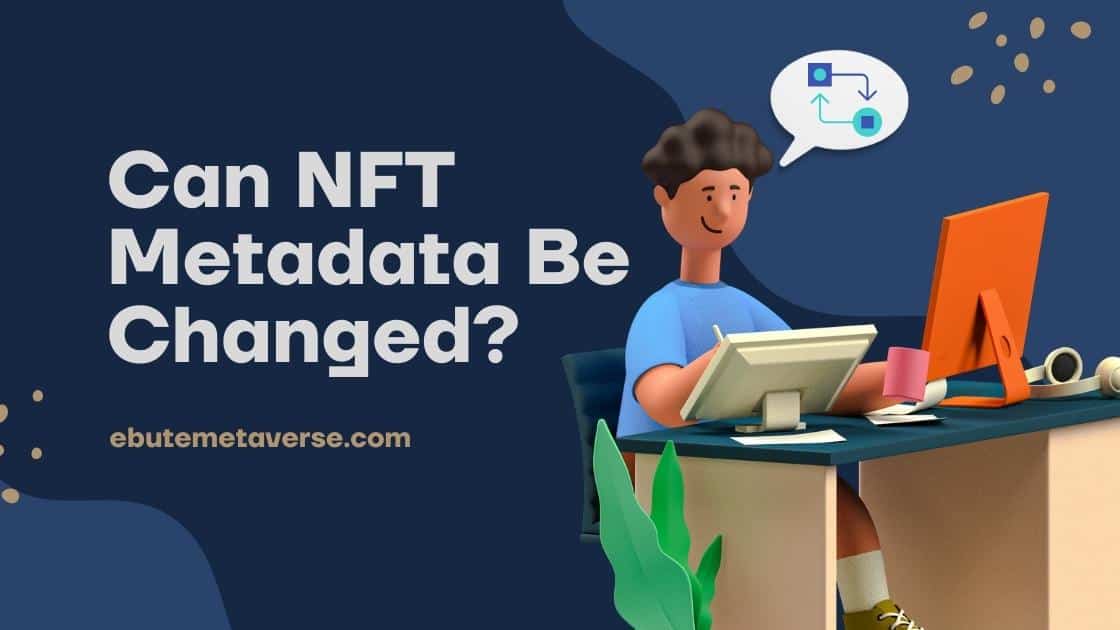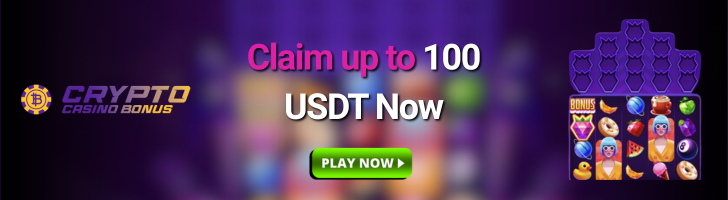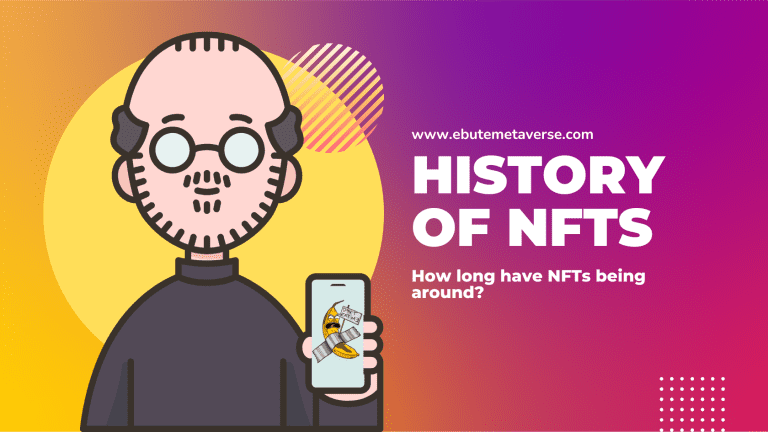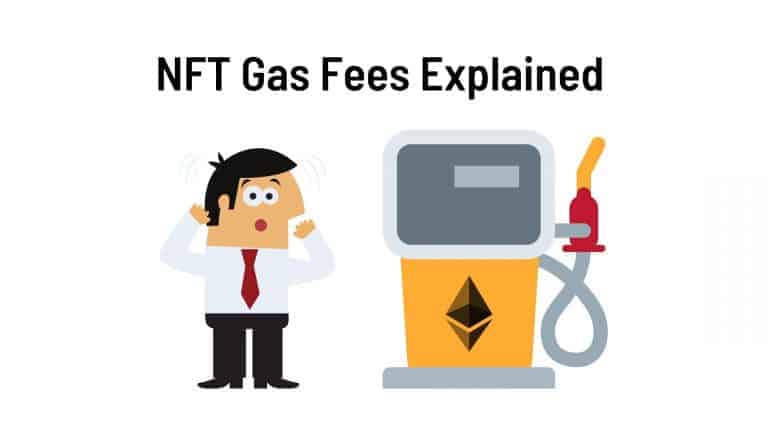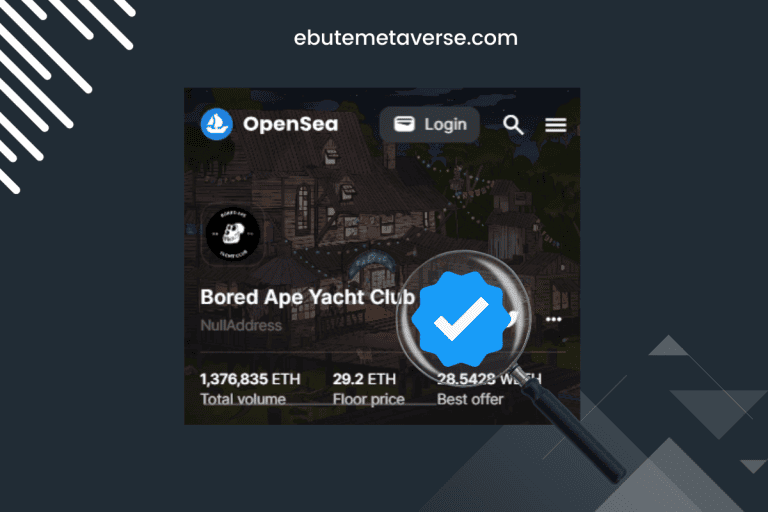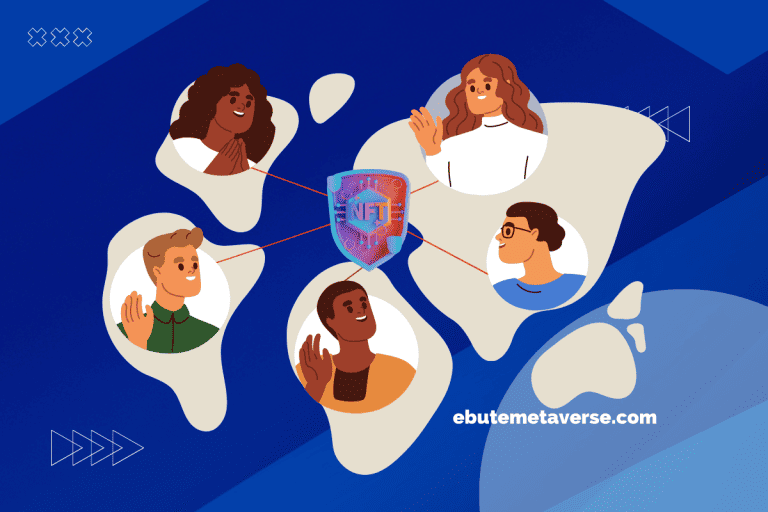Can NFT Metadata be Changed?
Did you just stare at your non-fungible token and wonder how can the NFT metadata be changed? You can relax because you are not the only one who desires to make changes for improvement.
Artists or creators can change NFT metadata, but the process requires deep computer coding knowledge. As a result, you might be better off contacting an NFT expert to effect the changes or minting a new one. While you should have no hassles changing the token’s metadata, a few aspects are permanent once minted.
NFTs have been around for some time, launching on May 14, 2014, but editing them requires technical know-how. So, we have prepared this guide to show you the following:
- Types of metadata
- Which NFT metadata is editable
- How to change the information on your token
- Effects of changing metadata on NFT
With that in mind, let us start with why you might want to change the metadata of your token or collection.
Why You Might Want to Change Your NFT Metadata
Of course, we know you have your personal reasons for seeking these changes. Moreover, you are the owner of the art, and you should be able to alter the properties of your token after minting.
You might want to correct a mistake you made while creating the art. That could be from using the wrong text or image. Indeed, something as simple as that should not be difficult to alter.
Another reason could be that you want to add new information to the metadata, which could be anything. The goal is often to make the non-fungible art more specific and your creation unique.
You might even want to change because the original owner has passed the ownership to you. These, and many more, are why creators desire to update their NFT metadata.
The NFT is Part of a Game
We are addressing this as a separate heading because it is probably the most common. You will find NFTs in decentralized games, like play-to-earn NFT games, and you probably have one as we speak.
The properties of these tokens influence the gameplay, hence the need for regular review. A token that is no longer effective needs changing or tweaking.
In other instances, you might want to tweak your NFT to balance against other characters in the game. It could be to improve the function by changing the metadata NFT.
You can do that even after storing the art piece in your wallet.
Types of NFT Metadata
We will show you how to change your art’s metadata in a bit. However, you must know the types of information you can alter and the ones you cannot. Metadata is of two types:
- Mutable
- Immutable
Let us begin with the immutable data. Once minted, this information is set or permanent, meaning editing is impossible. It does not matter which smart contract you used in making the art.
Examples of immutable metadata NFT include:
- Token ID
- Token name
- Percentage for royalty
- Artist’s name
You can not change any of the information mentioned above. However, you can alter a few others without hassles, as they are mutable.
They include:
- The NFT name
- The image linked to the token
- The description of the art or collection
- The category of the token, maybe in a game
- The universal resource identifier (URI) of the contract
- Other information included during minting for better description and specification
With NFT sales reaching 50,000 per week, the race for authenticity has become even more intense. One way to stay ahead is to monitor the market trends and modify your art where possible.
How to Change NFT Metadata
While you need an in-depth knowledge of blockchain, the creation process is essential in making metadata changes. So, you must remember how you created the NFT, especially the database used.
The server your NFT is on also matters. With that in mind, we will show you how to change NFT metadata. Whether you have already listed the art on NFT marketplaces, the changes will be reflected once you refresh.
The process of changing or updating your NFT metadata can be tricky, but we have the old trusty command prompt. It will guide us through the steps. Nevertheless, you still need coding knowledge to add even one thing to your token.
Let us say you want to update the image of your metadata NFT. First, we must pull out the address and see what we are working with. Then, we can use Metaboss to effect the changes.
Through Metaboss
Several blockchains support NFTs, including Solana. Hence, you must note the one you used in creating the art. That will come in handy when retrieving the metadata of your NFT.
Using Etherscan.io quickly reveals all the information about your art or game NFT. Once you are on the platform, follow the steps below:
- Locate the NFT’s transaction
- Click the contract to see the details.
- Click the Metadata tab to see the information.
- You can copy this information and create a new JSON file. You will need it later to make the changes.
- The next step is to create or update the image. You can do that using any software of your choice.
- Once complete, use Github to create a URL for the updated image, as shown below. You will need it when editing your metadata NFT.
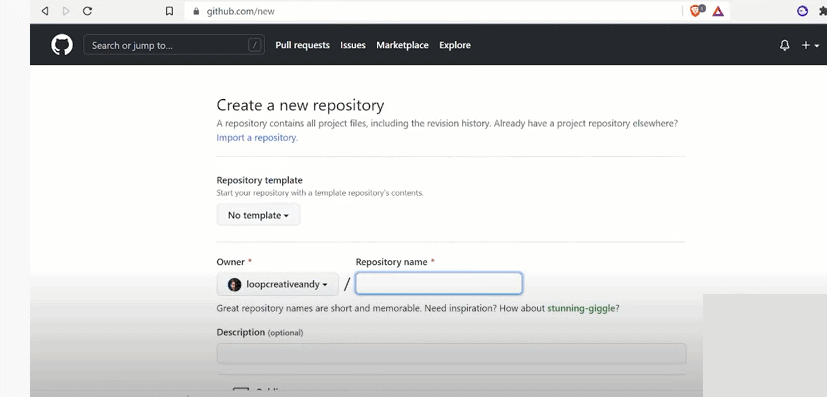
- The next step is to install Metaboss on your PC’s command prompt. This point is where you need to understand a bit of coding.
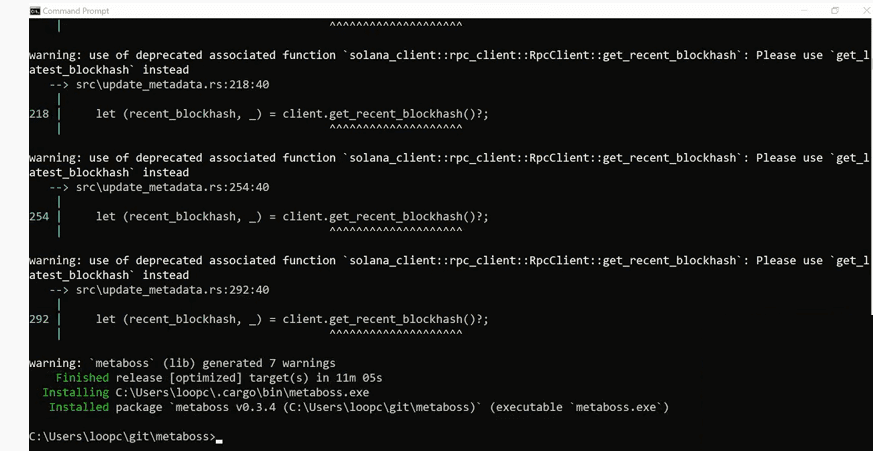
- Once the installation is complete, follow the prompts to update the metadata of your NFT.
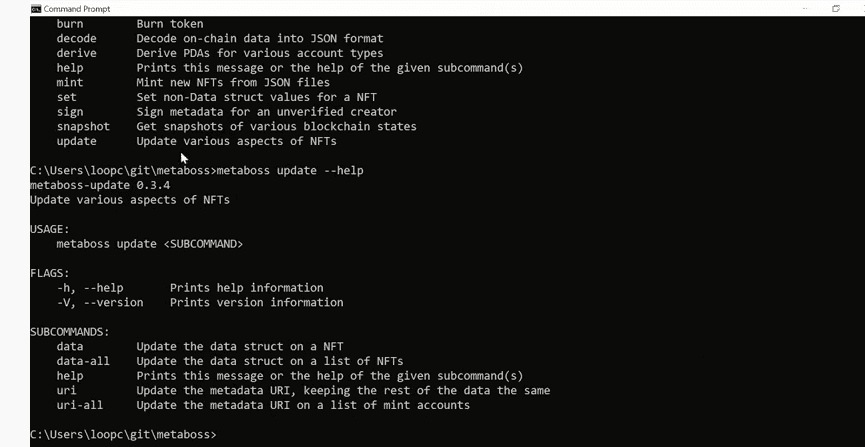
- From the screenshot above, you can see how many updates you can make with Metaboss.
- You can update the data struct on one or multiple NFTs and also change the URI.
- In this case, we want to add an updated image to the token. So, you will go with the URI subcommand.
- Before implementing the command, you must create or upload the JSON file (the one containing the previous metadata) to your Github.
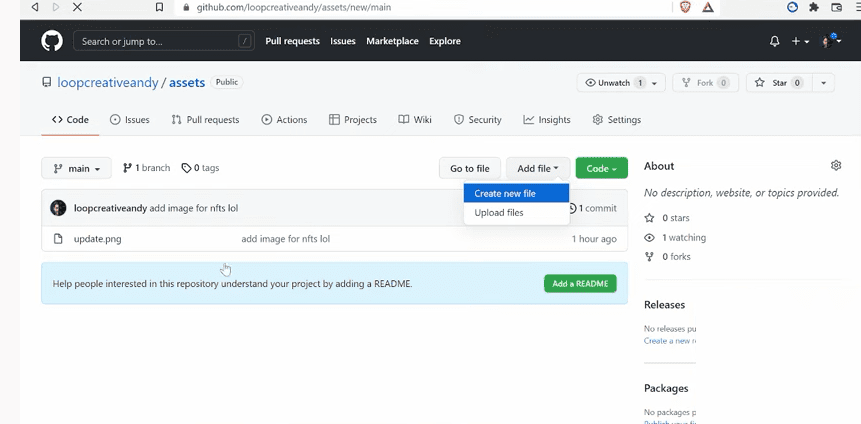
- Once the upload is complete, you can change the name and add the new image’s URL, permalink, and other information. The screenshot below shows you the “Edit new file” type.
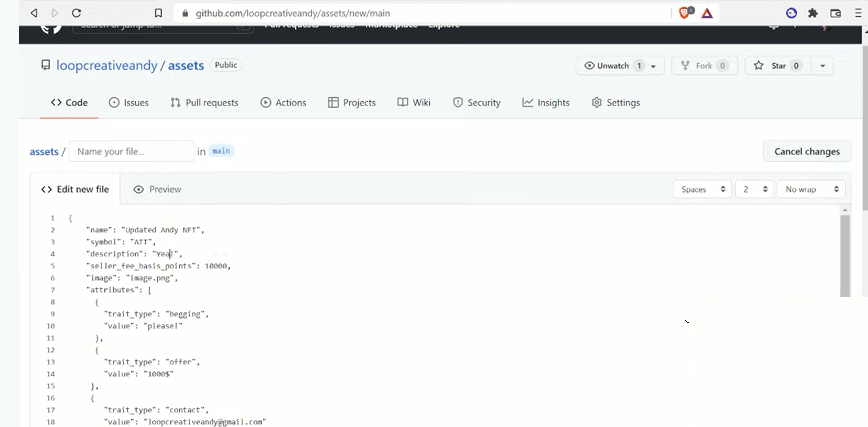
- When you are done making the changes to your metadata NFT, the final step is to execute them in the Command Prompt.
- Provide the account, keypair, and the new URI in the Command Prompt. The account is the NFT’s address, while the new URI is the updated JSON metadata you made on Github.
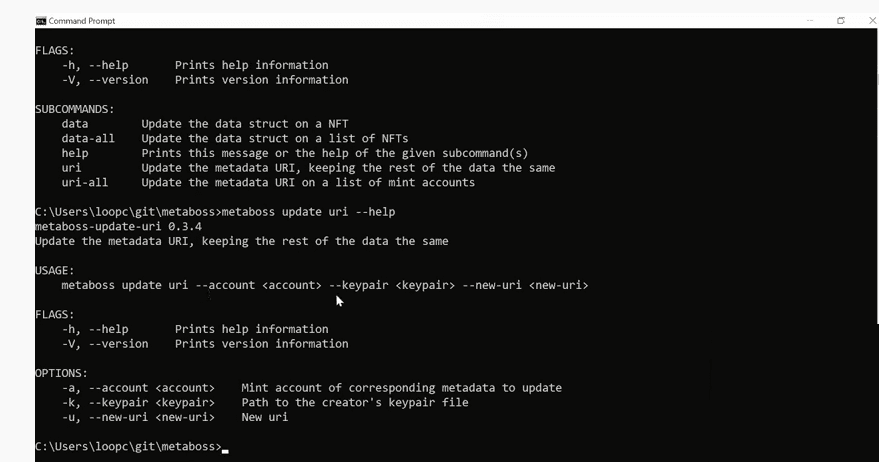
- The last step to running the command, of course, is to press enter.
Effects of Changing Metadata NFT
Of course, your intentions for modifying your piece of art may be noble, but there are implications. You will have no hassle editing the metadata after your NFT is minted. On the flip side, you should consider the ripples of making those changes.
If not done correctly, people may no longer recognize your NFT. The confusion could result in a loss for you as enthusiasts shy away from your art.
For this reason, carrying your community and fans along is vital when making changes. Remember, regardless of the smart contract, the NFT is always visible on the blockchain for users.
Conclusion
You can change NFT metadata effortlessly, provided you have good coding skills. Primarily, you need Github to create the URLs and make the edits and Metaboss to initiate the commands. The final requirement is Command Prompt.
If the changes are significant, it might be better to burn the NFT and make a new one. It will not be cool for your community to wake up to something entirely different at the same address. Notwithstanding, you must be the Update Authority, i.e., the owner, before you can make changes to NFT metadata.
Frequently Asked Questions
can NFT image be changed?
You can alter or modify the image of your NFT to another one. However, you must create a new URL for the image and update it with your NFT metadata.
Can you edit an NFT?
Editing an NFT comes from making changes to the metadata, and you can do that effortlessly. However, you need coding skills to run the commands and make the edits through your browser or Command Prompt.
Can you change NFT after minting?
You can change an NFT metadata after minting and even after selling it to a buyer. Notwithstanding, you must carry the other party along, be it the buyer or your enthusiastic community.
Where is NFT metadata stored?
Regardless of your smart contract, NFT metadata usually goes to the InterPlanetary File System (IPFS). If you are good at coding, you can create your metadata JSON file and store it on your server.
Should I freeze my NFT metadata?
If you want a permanent record of the metadata of your NFT, you should freeze it. That means uploading it to decentralized storage locations like IPFS. They will keep your data as an immutable record on the blockchain.
Can you edit the metadata of an NFT?
Editing the metadata of an NFT will not pose a challenge if you know your way around computer coding. Different tools can bring up the information while making the desired changes.
Can an NFT be modified?
You can modify an NFT by changing the mutable data, including name, image, description, category, and universal resource identifier. However, you will need special tools to modify any of the information.
Can NFT data be updated?
If you feel your NFT needs a refresh, like in-game NFTs, you can update the data that defines them. Notwithstanding, you cannot change the token ID and the update authority (the owner).
Can an NFT change over time?
As long as the metadata sits securely on the IFPS, an NFT will not change on the blockchain. Modify the metadata, and the changes will reflect on the non-fungible token.