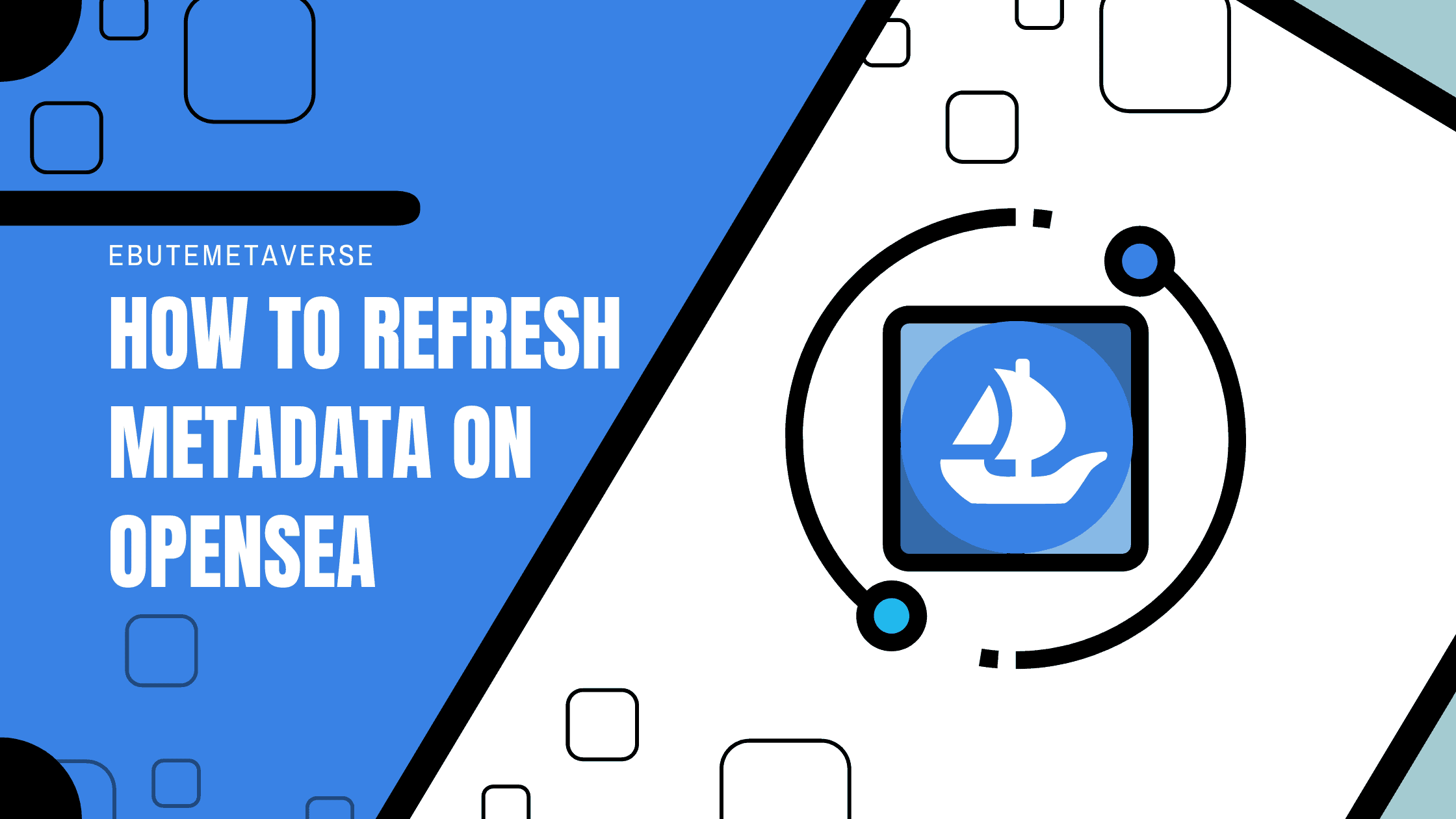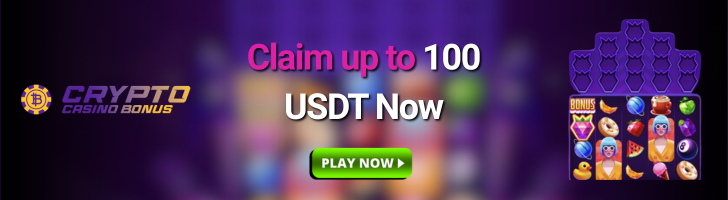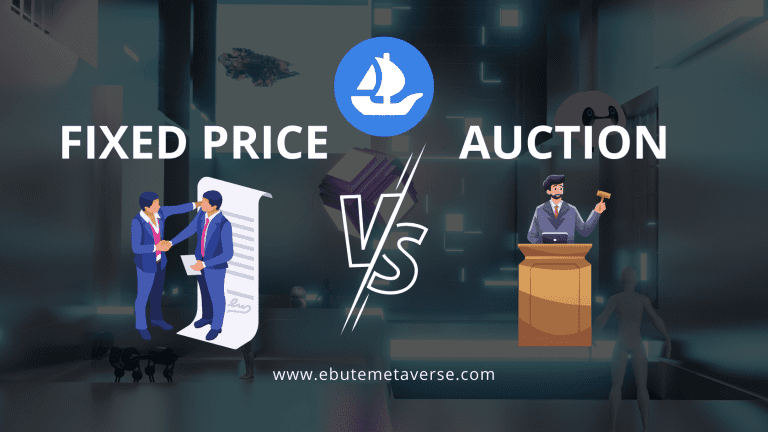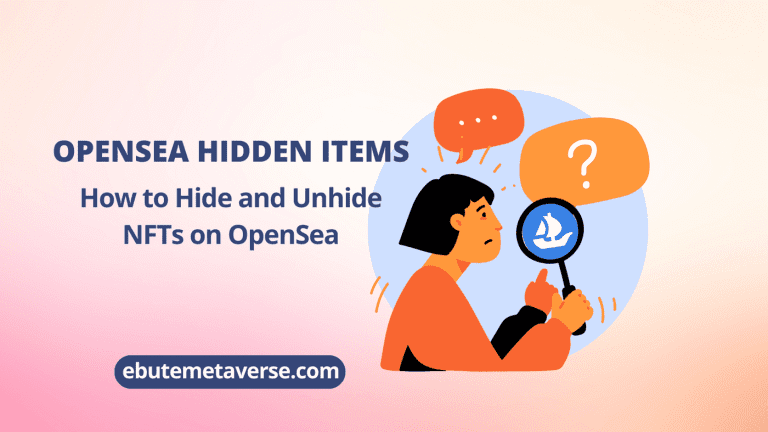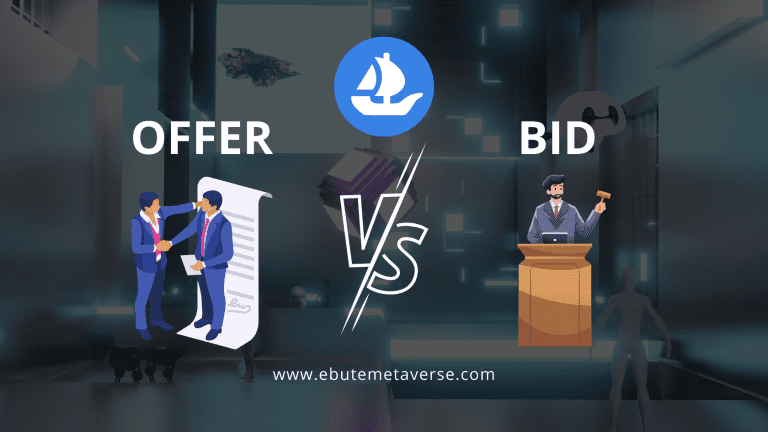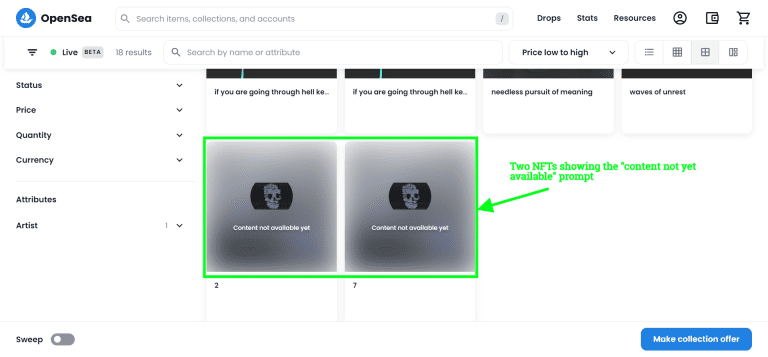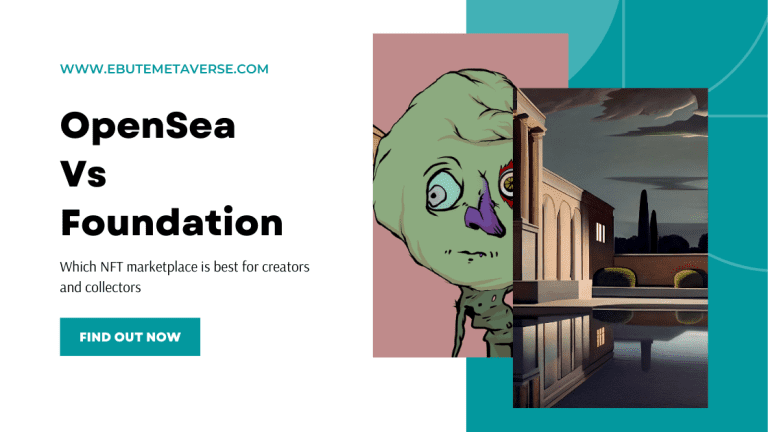The Correct Way to Refresh Metadata on OpenSea
This article will show you how to refresh metadata on OpenSea correctly. Refreshing metadata can help with lots of issues like blurry NFT images or updated metadata not properly displaying.
To refresh metadata on OpenSea, go to the item’s page and click on the “…” button. Then select “Refresh Metadata” from the dropdown menu. This will update the metadata for the item, including its name, description, and image.
Knowing how to refresh metadata on OpenSea has several benefits besides reloading your NFT. Plus, there are times when the refresh metadata button might fail to reload the NFT.
How do you fix it?
This article covers all you need to know about refreshing metadata on OpenSea and how to troubleshoot OpenSea refresh metadata not working.
What Does Refresh Metadata Mean on OpenSea?
Say you just minted some NFTs on OpenSea, and you can see the NFT but not the image, or the NFT is not displaying properly as it should, and you want to rectify that. How do you go about it?
Well, that is where the refreshing of metadata comes into play. Metadata refreshing on OpenSea allows you to rectify any problems associated with your NFT. Whether you minted it yourself or got it from an airdrop. This way, you can be sure that your NFT is displayed properly in your collection for its intended buyer.
The refresh metadata feature on OpenSea ensures you can always fix issues relating to your NFT metadata yourself. This way, you won’t have to worry about looking for an expert who might charge you an exorbitant fee or even delay rectifying the issue.
Does OpenSea Automatically Refresh Metadata?
No, OpenSea does not “automatically refresh” the NFTs on its platform. Instead, it relies on the creators of the NFTs to refresh their NFT metadata. The need to refresh the metadata of an NFT could occur at any point in time. This could result from an error or changes made to the metadata.
How to Refresh Metadata on OpenSea
On OpenSea, refreshing your NFT metadata is simple. Follow the steps below.
1. Go to your profile page and select your preferred NFT
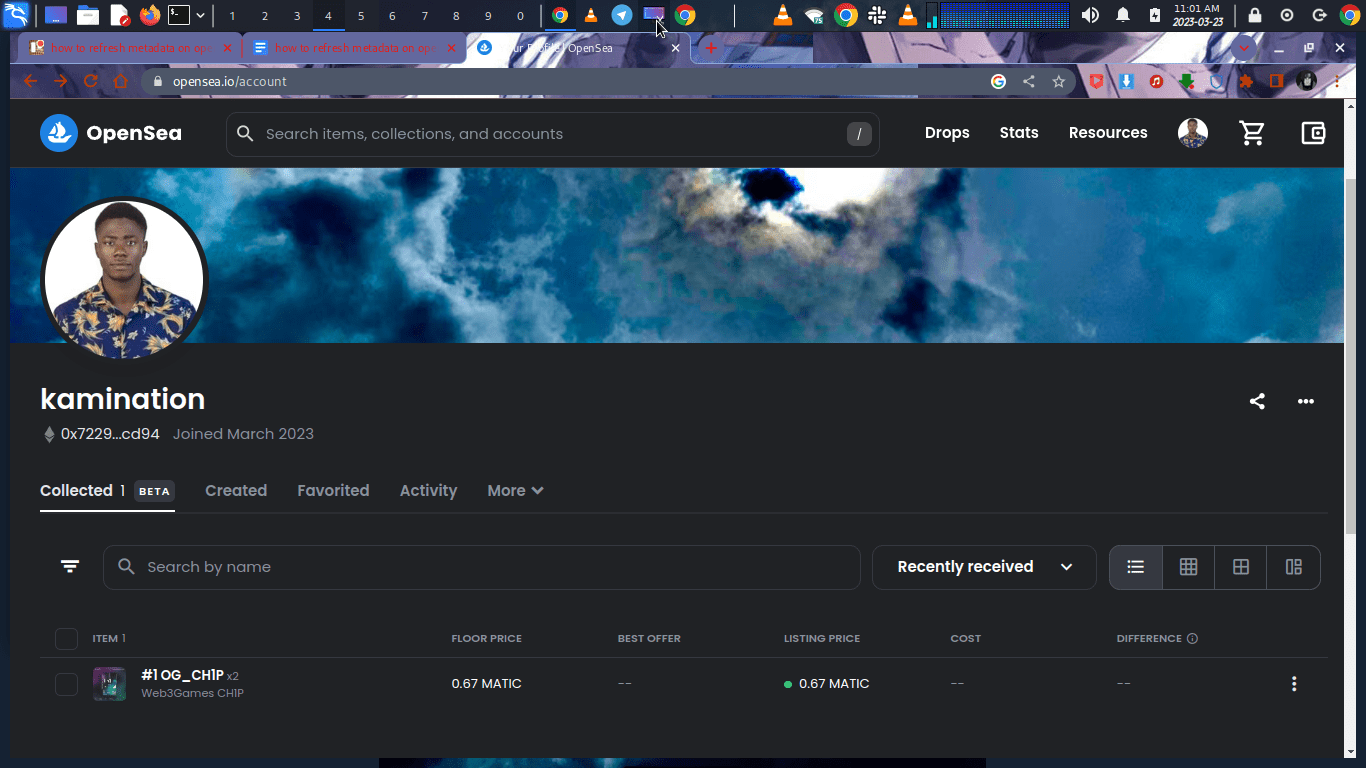
2. In the upper right corner of the page, click the “…” button and select refresh metadata
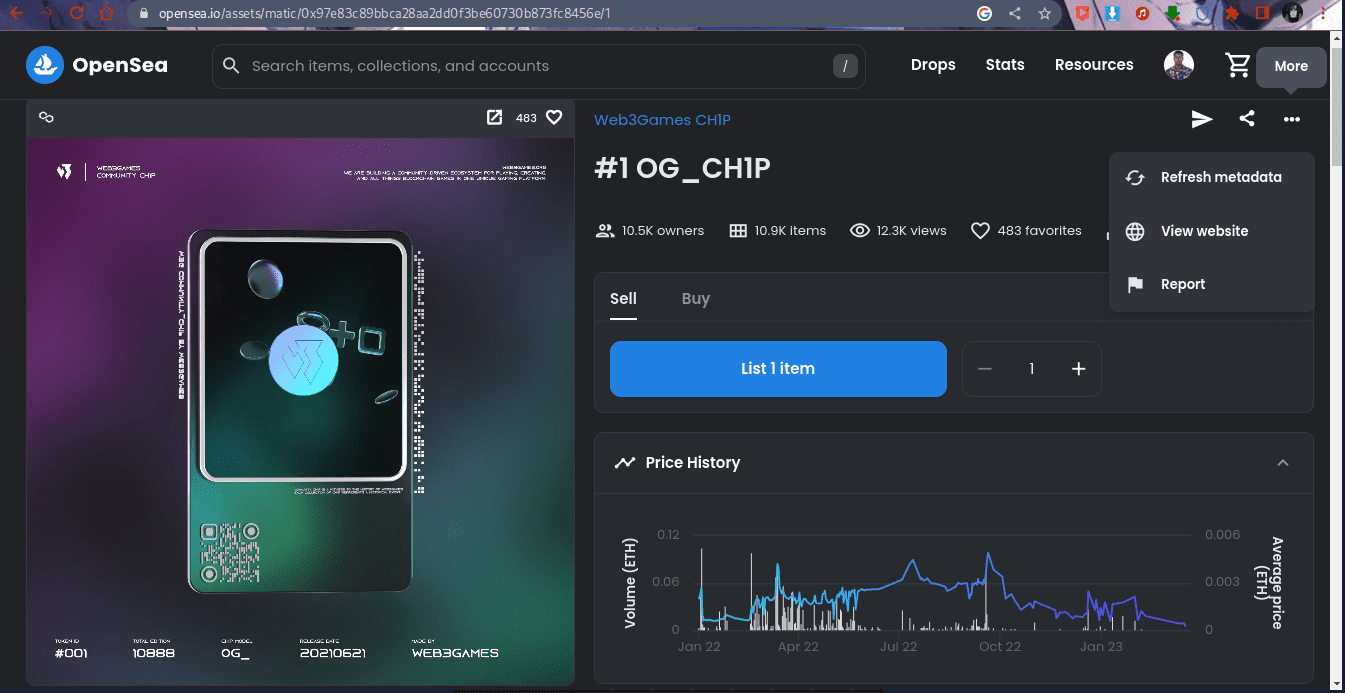
After successfully refreshing your metadata, a notification will pop up in the bottom right corner of the page. Reload your browser in a minute or less, and your metadata will have been updated.
Benefits of Refreshing Metadata
Below are some of the benefits of refreshing NFTs:
Refreshing metadata might improve search visibility
Refreshing metadata on OpenSea helps improve the visibility of an NFT in OpenSea search results. Accurate metadata is important for making NFTs discoverable. They are likely to appear in relevant search queries, increasing their visibility and making it easier for buyers to find and purchase.
You can easily fix displaying issues
If you encounter issues on OpenSea that cause your minted NFT to display incorrectly, refreshing the metadata can help resolve the issue. Doing so ensures that the image associated with your NFT is displayed properly in your account.
Refreshing metadata helps update NFT information
Refreshing metadata on OpenSea updates the accuracy of your NFT information, ensuring that the displayed information is correct. This would be useful if the metadata was updated after launch to reveal the art of other perks.
Does Refreshing Metadata Cost a Fee?
No, it does not cost you any fee when you refresh your NFT metadata on OpenSea. OpenSea stores your NFT metadata off-chain, so you don’t have to pay gas fees to update your metadata.
How to Fix OpenSea Refresh Metadata not Working
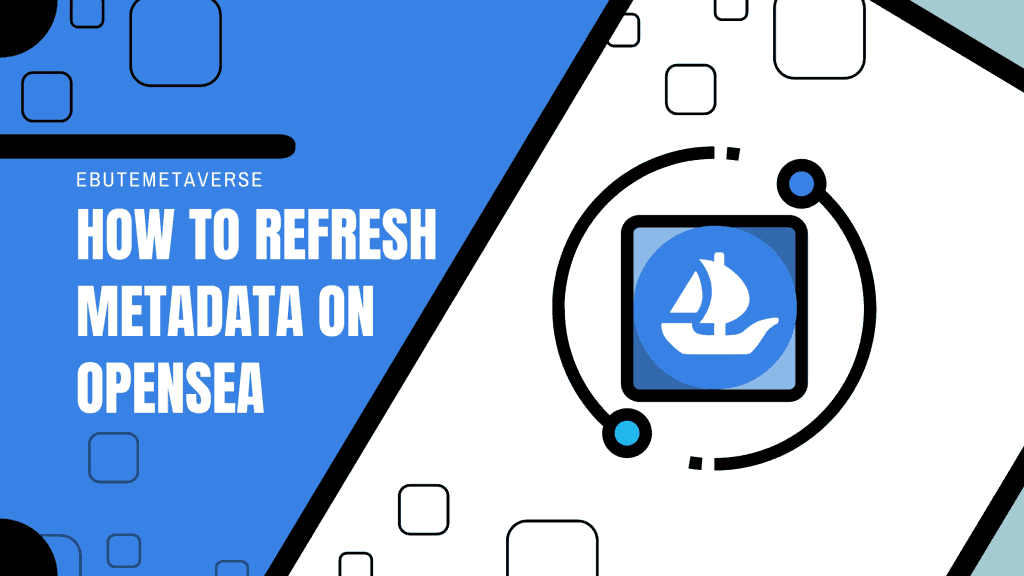
The OpenSea refresh metadata not working could result from some factors, which we will examine. However, this does not necessarily imply that the OpenSea refresh metadata function is faulty.
Below are some of the reasons why the OpenSea refresh metadata function might not work
- Weak internet connection: You should verify that you have a strong internet connection, as a weak one could be why your metadata is not refreshing.
- Check your metadata format: NFTs metadata are always specified in JSON format. If yours is not properly formatted in JSON, it could cause your metadata not to refresh. So, you have to check your metadata format and ensure it is properly formatted in JSON and follows OpenSea metadata standards.
- Check your metadata URL: The URL you provided as the metadata URL might have missed spelling or has become invalid due to some technical issues. You should confirm the metadata URL is still up and running.
- Give it a moment: You might have to be patient with the OpenSea platform, as many users are constantly using it. So, it might take a while for your refresh request to go through.
- Contact OpenSea Support: If you have tried the solution to the above or your problem is not stated above. You should contact OpenSea support for assistance.
Conclusion
Knowing how to refresh metadata on OpenSea is a simple yet effective solution for resolving issues with NFT display and ensuring the accuracy of your asset’s information. Following the step-by-step process outlined in this article, you can easily refresh metadata on OpenSea and troubleshoot any other issues.
.