How to Display NFT on TV
NFT is an art, and for that, it appeals to our visual senses. Knowing how to display NFT on TV is just one of many ways you can showcase your work or collection. You could print them or embrace the versatility of a digital display.
Displaying your NFT on TV is as simple as streaming a movie on Netflix, except for the live streaming part. You will need a smart TV to give you more versatility, internet connectivity, and the ability to download images on it. With that, you can take the beauty of your creation or collection to a much larger screen.
There is no denying that knowing how to display NFT art on TV makes a lot of difference. To bring you up to speed on the benefits of doing that, we will touch on the following:
- Why displaying your NFTs on TV could be the better option.
- How to display NFT on TV.
- Tips for more versatility
So, let’s get you started on displaying your art on TV.
Why You Should Display NFT Art on TV
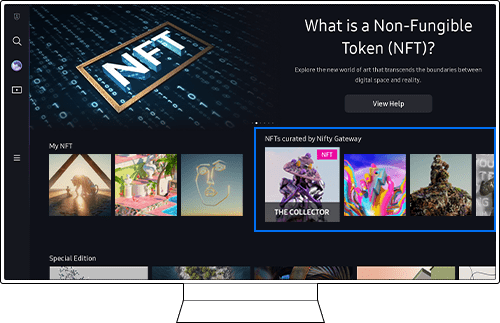
Using a TV is one of many ways of displaying NFT art at home, but it goes beyond that. It does something that makes it the better option in many scenarios.
You could print your collection on canvases and hang them on the wall at different spots in your home. Maybe even add catchy frames to enhance the look and draw attention. However, they are simply static or still-life images.
You will be staring at the same image every morning and evening. How about adding some dynamism to it? That is where knowing how to display NFT on TV comes into play.
TVs offer more than a digital platform to display your collection. The following are some of the benefits of using them for display:
- Smart TVs give you internet access to download NFTs and display them directly.
- Some, like the Samsung Frame TV, look like a canvas, bringing in the beauty of a framed photo.
- You can use them as TVs or screens for watching movies, sports, or playing games.
Those are a few benefits of using TVs instead of printing your art on a canvas. The latter is recommended if you want to run a gallery at an affordable cost. But knowing how to display NFT on TV is crucial if you just want something for your home.
This brief section was to point out what you stand to gain if you use a TV. With that in mind, let us see how to get it up and running.
How to Display NFT on TV
NFTs have come a long way from the laptop or PC screens of their creators. As more people appreciate this novel art industry, the need for better display media becomes even more crucial.
There are many digital displays for NFTs, but none give the versatility and simplicity of TVs. Effortlessly switching from your favorite TV shows to your beautiful art collection is something only they offer.
With that in mind, let us briefly outline some steps on how to display NFT on TV:
- Get a smart TV if you don’t have one.
- Download the NFTs on your mobile device and upload them to your TV.
- Depending on its capabilities, you can also download it directly on your TV.
- Switch to your collection when it is not in use.
As seen, what you need to do are a few simple things. There is no rocket science or special training session to know how to display NFT art on TV.
Aside from displaying your collection, you can also purchase NFTs directly on your TV. Samsung announced a partnership with Nifty Gateway at CES 2022 to give its smart TV users access to 6,000 works. That provides the ease of browsing, purchasing, and displaying NFTs on one device.
While that is Samsung’s approach, you can access the top NFT marketplaces on other TVs with browsing capabilities. Therefore, you can download your collection and display them. That brings us to the two ways you can display your NFTs on TV.
Ways to Display NFT Art on TV

In the previous section, we mentioned downloading. However, downloading is just one way of getting your TV to display your NFT collection.
The following are the ways to do it:
Right-click and Save
To be on the right side of the law, always display art that is yours. You can view other artists’ works, but refrain from displaying them, even on your TV.
That out of the way, one way to display your art is to right-click and save the image. It is a simple process that should not take more than a few seconds. Doing that makes the art available for offline display and offers opportunities for more versatility.
Use Art Stores
Instead of downloading art or purchasing them, you could use subscription-service NFT stores like Blackdove. While you can get a few free art pieces, the options will be limited. That makes subscribing to the service the most viable option.
Subscription-based stores have plenty of options, depending on the theme you want. Using them can brighten up your home with different designs at different intervals. Also, they are best for personal use and should not be used for commercial purposes.
Tips for More Versatility
It is one thing to know how to display NFT on TV and another to make it versatile. You could do a few things to make your display more flexible and appealing to the eyes. They are as follows:
1. Use Rotating Wall Mounts
Most TVs have a 16:9 aspect ratio, meaning their width is larger than their height. While they would fit most NFTs, some artists do use portrait format for their work. Displaying portrait art on a 16:9 aspect ratio means there will be black bars on either side, which don’t look nice.
The simplest way to get around is to use a rotating wall mount. That will allow you to rotate your TV to match the format of the NFT and increase the visual appeal.
You can get an automatic mount and spare yourself the stress of rotating the TV. Samsung’s Frame TV syncs with its mount and rotates accordingly.
2. Use a Slide Show
If you don’t buy the idea of a subscription-based store, you can still make your downloads dynamic. Why stare at one picture all day when you can display your entire collection?
Creating a slideshow is the simplest way to make your NFT display dynamic. Depending on your set timer, new art will pop in to replace the others.
Ultimately, these few tips take you further from just knowing how to display NFT art on TV. You will get more visual appeal and enjoy your collection even more.
Conclusion
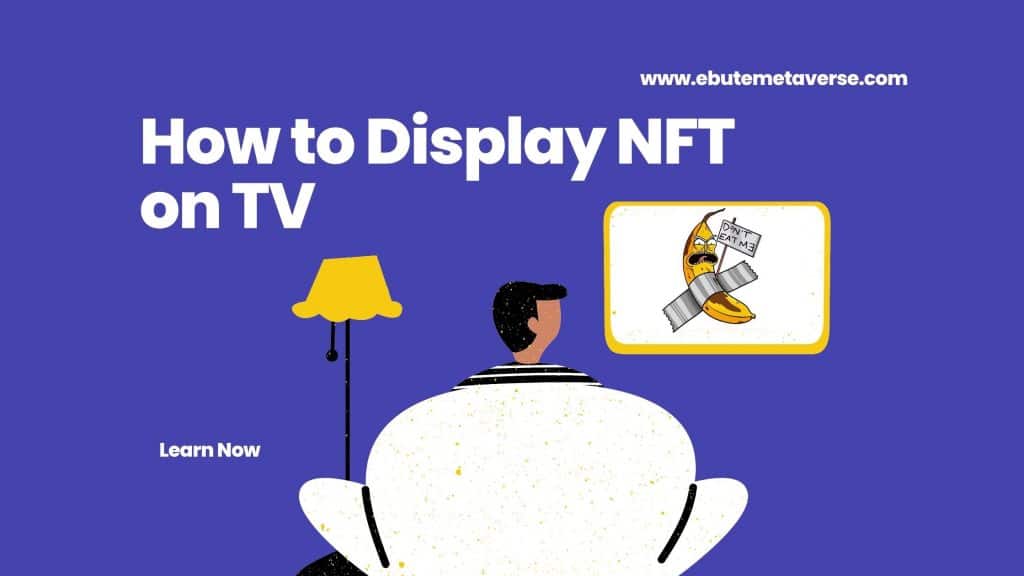
Although displaying physical art is much easier, you can achieve more versatility with NFTs. What seems challenging becomes easy when you embrace digital channels. Among them is knowing how to display NFT on TV.
The process is relatively easy once you have a smart TV. You can download it from your collection or use a subscription-based store. Either way, TVs will brilliantly show off the beauty in the art.
Frequently Asked Questions
Can You Use Your Personal TV to Display NFT?
Displaying NFTs doesn’t require a special TV, except if you want to be more direct. You can use the same TV you use for movies and playing games without any hassles.
Is Using a TV Better Than Printing?
The question of whether a TV is better boils down to personal preference. For size, printing is more versatile, but if you want something more dynamic, TV is your best choice.
What are the Best Alternatives to TVs?
You can opt for dedicated NFT frames like Tokenframe to display NFTs directly from your wallet. Other alternatives include Meural and Canvia Digital Art Canvas for bigger-sized displays and more works.
Is there any Disadvantage of Using a TV to Display NFTs?
Aside from having to share your TV with NFTs, instead of playing games or watching movies, there is no downside. It is even more affordable, as you can use the TV you already have instead of buying something new.
Can I Display NFTs That Aren’t Mine on TV?
You are well within the law if you display NFTs that aren’t yours without aiming to profit from them. Notwithstanding, refrain from displaying them in public or sharing them with others.
Meta Description: Knowing how to display NFT on TV is just one way of showcasing your work or collection. TVs bring a unique opportunity for flexibility.

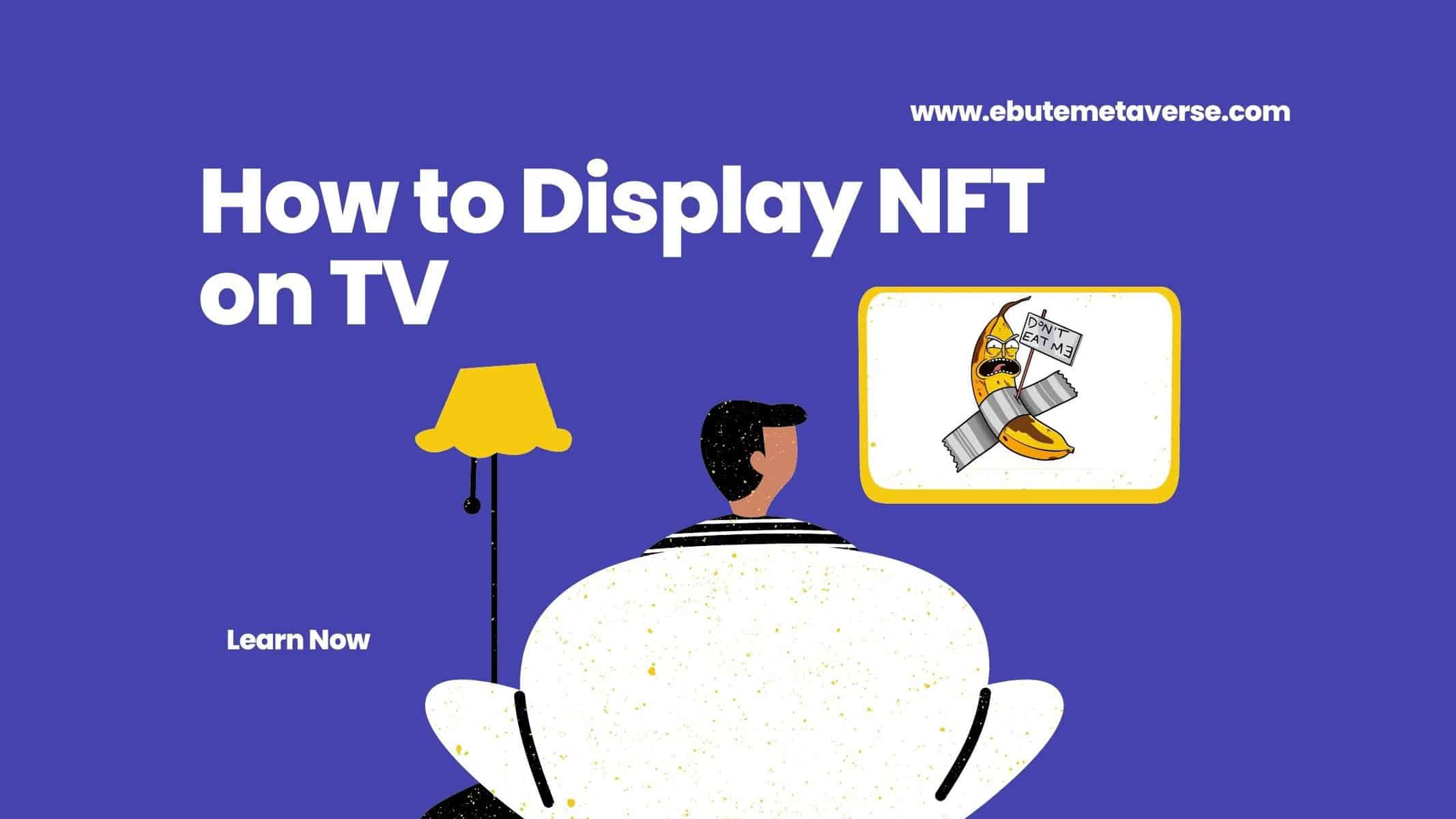
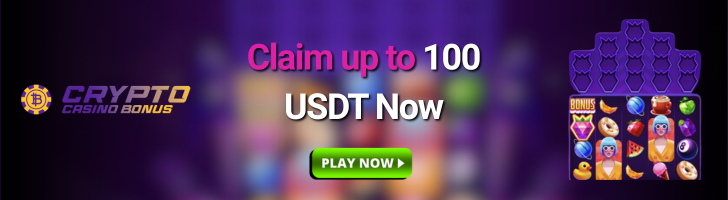
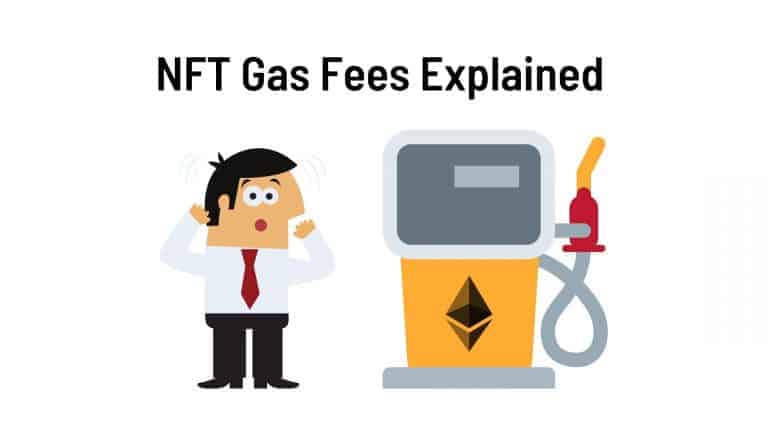

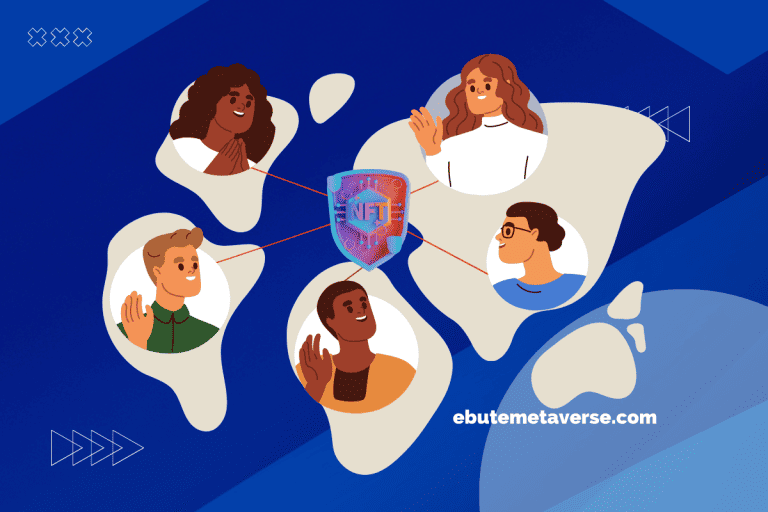


![Where Are NFT Images Stored? [How To Check It] 14 where are nft images stored](https://ebutemetaverse.com/wp-content/uploads/2022/10/where-are-nft-images-stored-768x432.jpg)